Adding a Mass Payment for Individuals in an Organization in iWeb
You can use two different payment methods for one purchase in a two-step transaction process.
To make a purchase and pay with two different payment methods, complete the following steps:
![]()
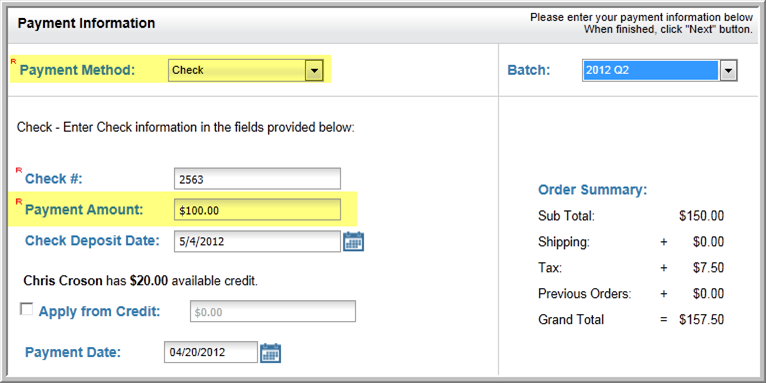
Notice the Payment amount shown. This is the amount you just paid using the first payment method.
Notice the Order Balance that is remaining on the Confirmation screen. This is the amount you will pay using the second payment method.
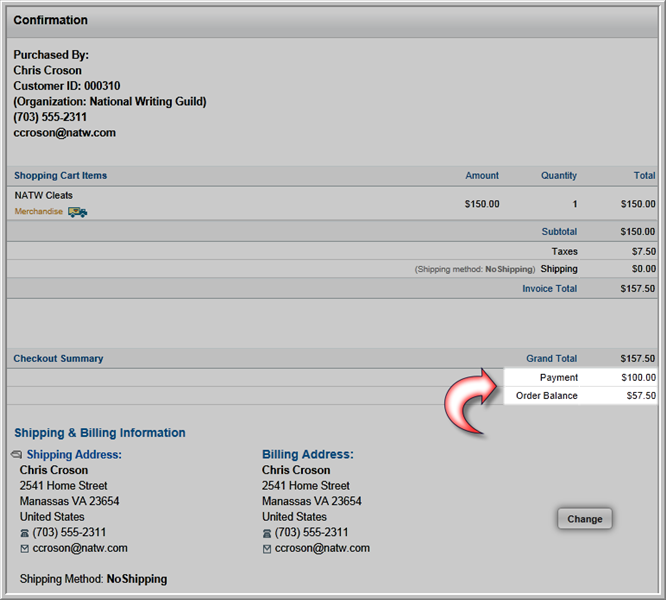
To use a second payment method for this order, you must access a page that allows you to add a payment. In this example, you will add the payment from the Individual Profile.
![]()
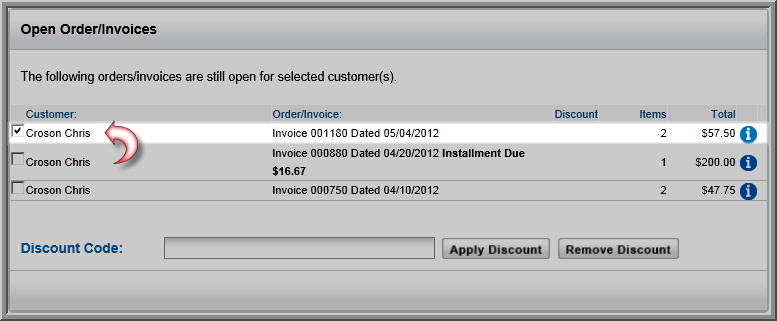
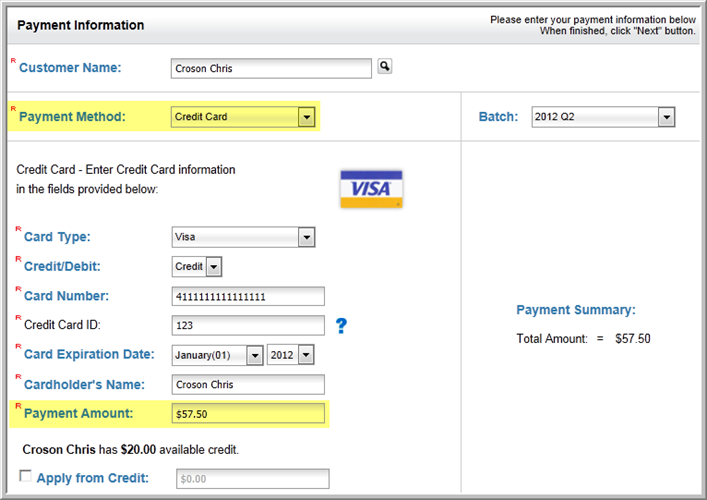
To view the payments, navigate to the Invoice Profile. The Payments section of the Invoice Profile display the payments that have been made towards this invoice.
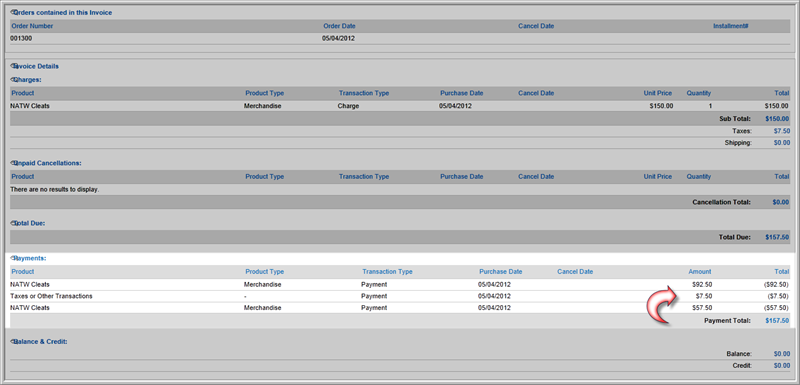
Note: While this example only used two different payment methods for this invoice, it is possible to use more than two payment methods if needed by following the steps to add a payment above and choosing the desired payment method.