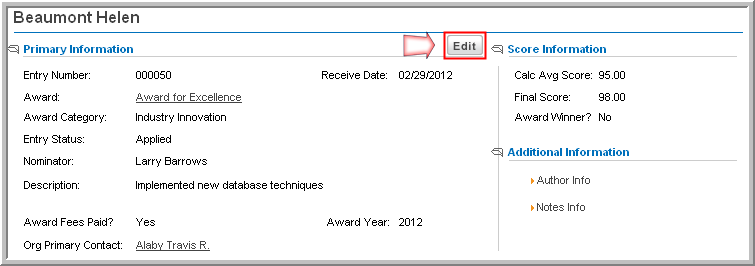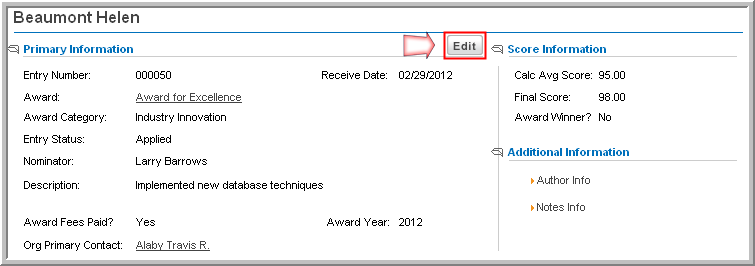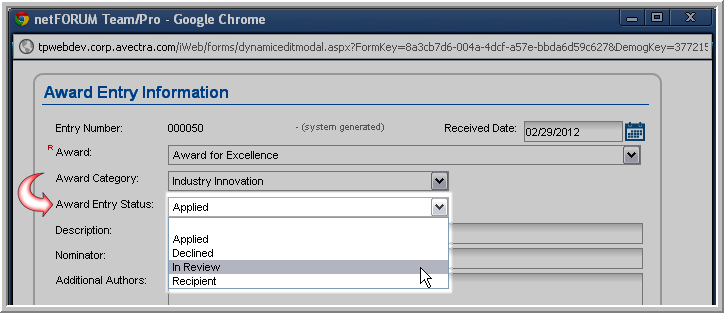Open topic with navigation
Updating the Award Entry Status
Update an award entry status from the Award Entry Profile screen, for example, from "In Progress" to "Complete".
Update the Award Entry Status
- Navigate to the .
- Click the Edit button. The Award Entry Information window will appear.
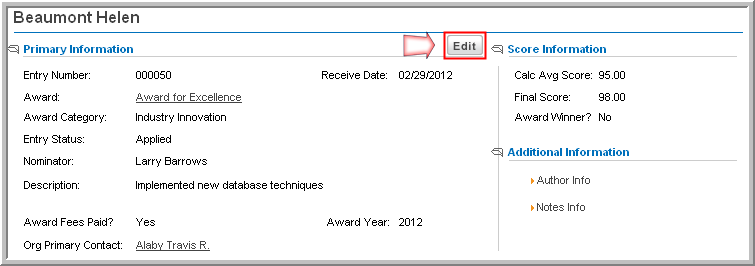
- Click the Award Entry Status drop-down field to change the status of the award entry.
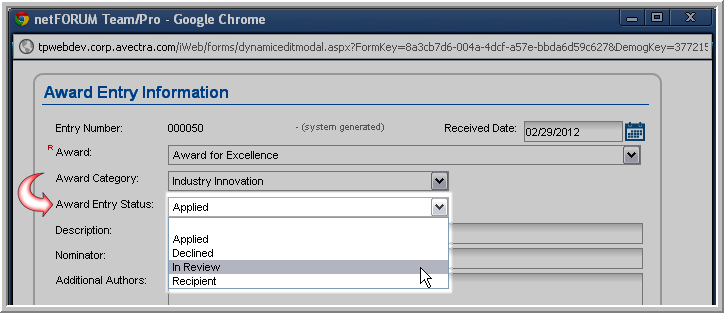
- Click Save. The Award Entry Information window will close.