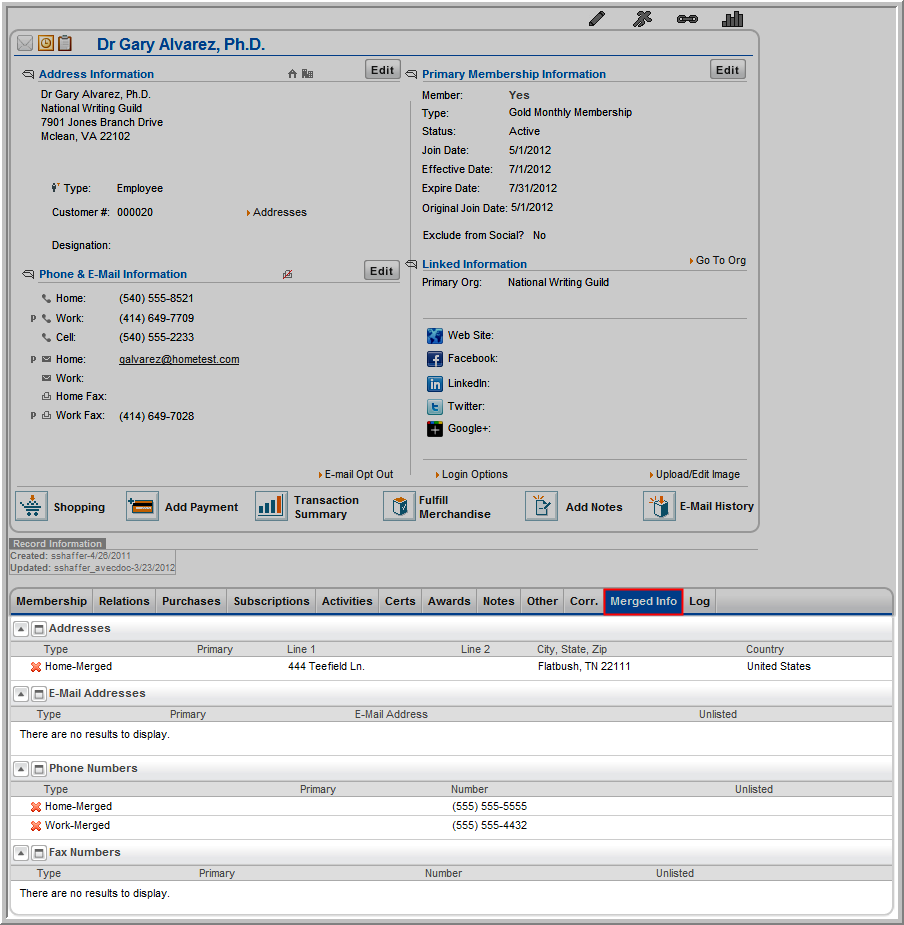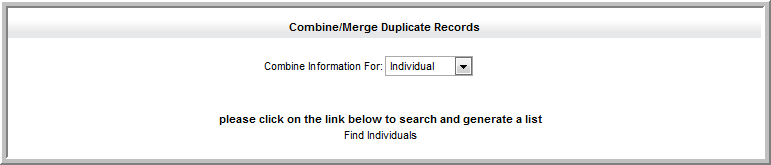
Updating an Individual List to Deceased Status
Uploading an Individual's Image
If duplicate individual profiles exist in netFORUM, use the Merge and Purge tool to combine them into one record and eliminate extraneous profile entries. Linked organizations, memberships, and addresses recorded in the individual profile being purged will be merged into the profile being kept. Address and contact information such as phone and fax numbers are recorded under the Merged Info child form tab on the kept individual record. All other information is deleted.
For more information on the types of data preserved and deleted using the Merge and Purge tool, see: Merging Duplicate Records Using the Merge Purge Tool.
Tip: If you wish to preserve types of information that will be deleted by the Merge and Purge process, it is recommended that you take a screen shot of that data before performing Merge and Purge.
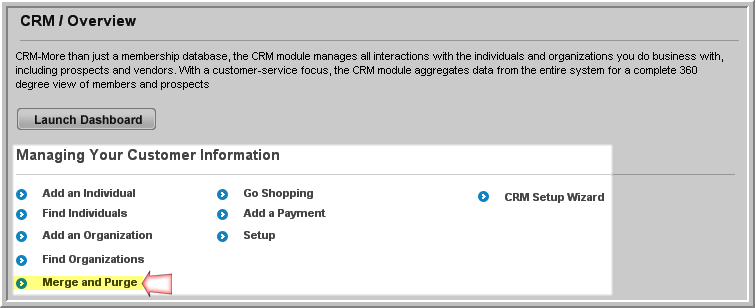
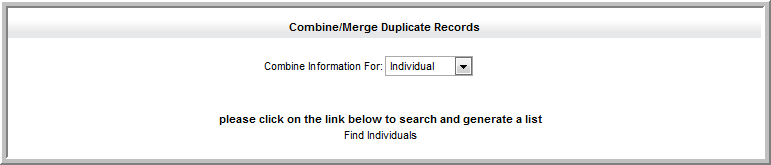
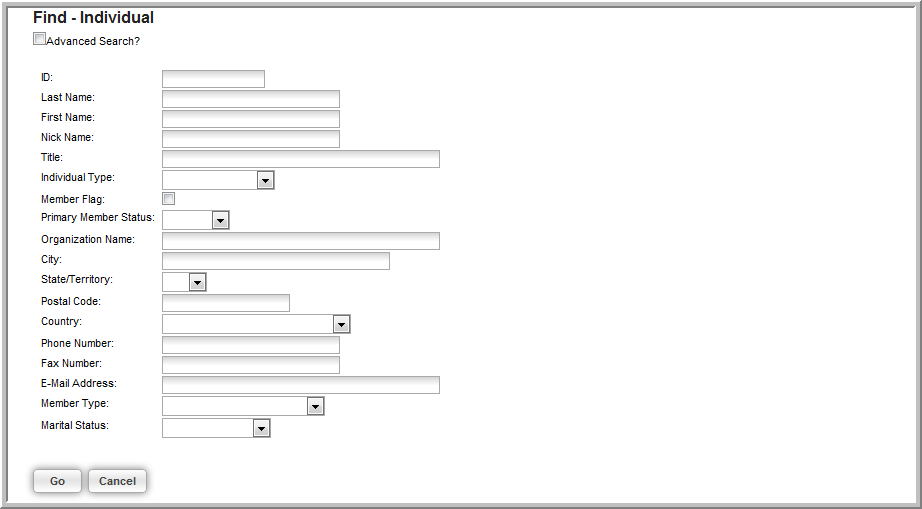
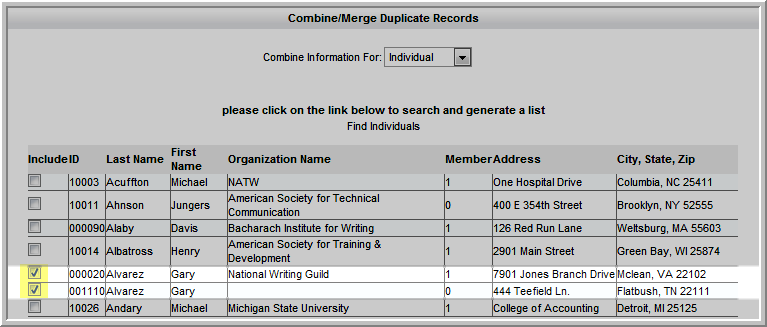
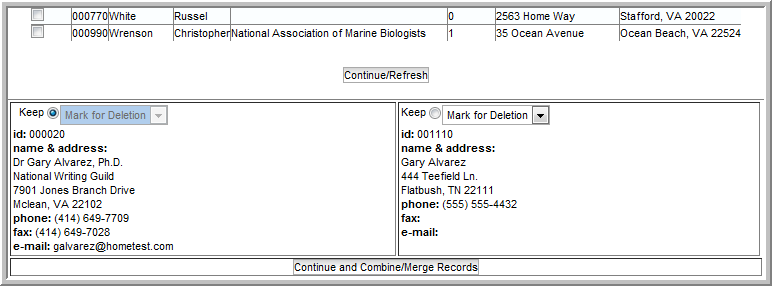
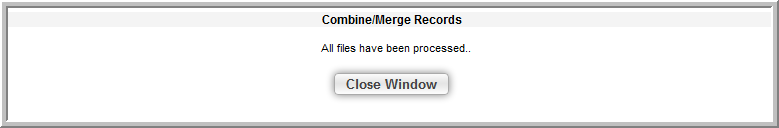
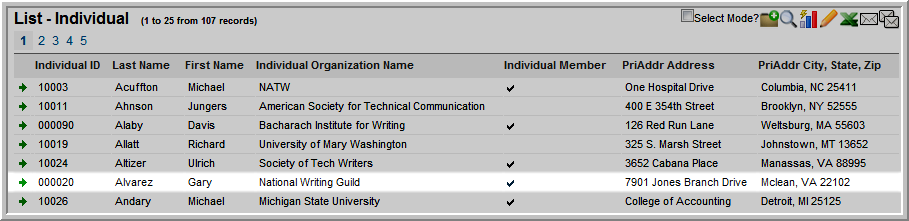
If you go to the saved customer record, you will see that information from the other record was merged into this record. All activities such as committee participation, purchases, event registrations, correspondence, memberships, and education credits will be pulled into the record that is kept.
Address, phone, fax, and e-mail information from the deleted record is purged from the record, but saved to the Merged Info tab on the saved Individual Profile. You can add this information to the saved record, if necessary, and then delete the information, or you can keep the information on the Merged Info tab for reference.