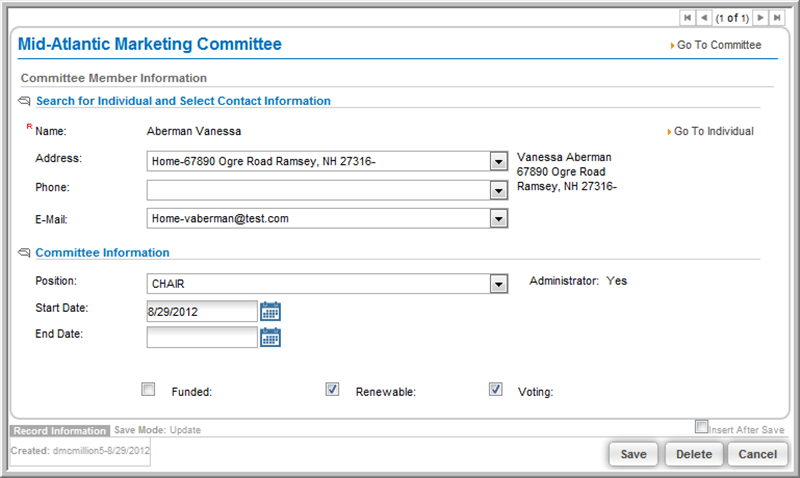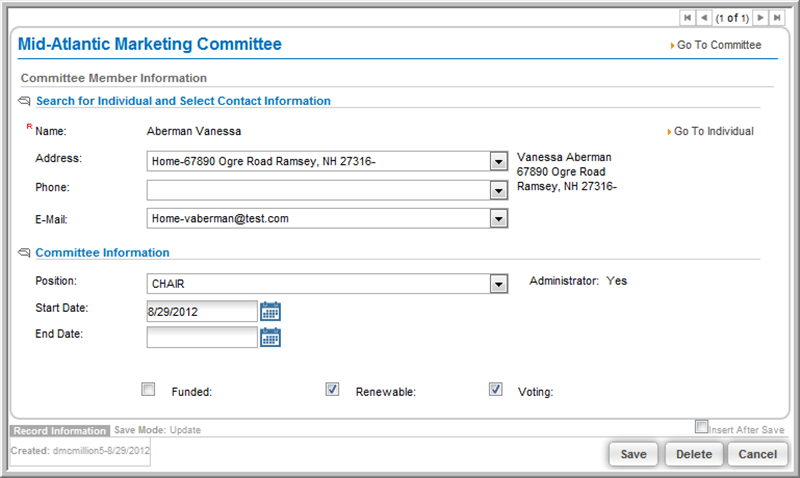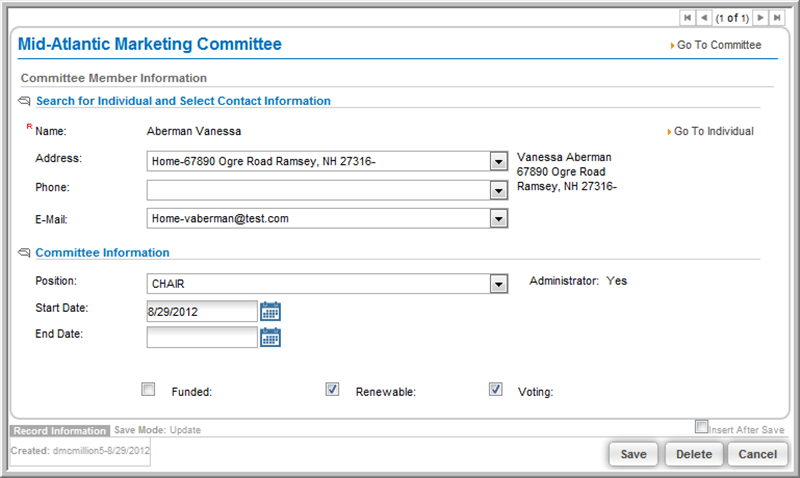Open topic with navigation
Committee Member Information Profile
A Committee
Member Information Profile contains information about the Committee Member. From the
Committee Member Information Profile page, you can:
- Select a new Address,
Phone number, or E-mail
address from the drop-down fields. When changing the address,
phone number, or e-mail
you may only select from data already provided in the Individual
Profile. No new contact information may be entered from
the Committee Member Information Profile.
- Change the individual's .
- Enter or select the date on which the individual's
committee membership begins in the Start
Date field.
- Enter or select the date on which the individual's
committee membership should end, if any, in the End
Date field.
- Change the Funded,
Renewable, or Voting
options by clicking the desired check box(es).
- Remove the individual from the committee by clicking
the Delete button at the bottom
of the profile.
If any changes are made to the profile, click Save at the bottom of the screen to preserve any changes.