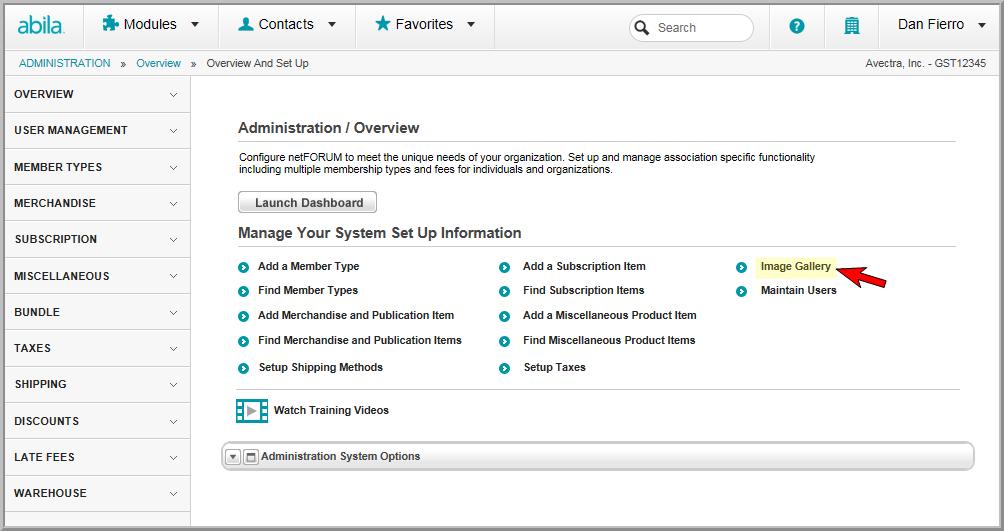
Graphics for your e-mail correspondence templates or Web site can be stored in the Marketing Images section of the Image Gallery.
To upload a Marketing Image:
Hover over the Modules tab in the top navigation bar. In the fly out menu, click Administration.
In the Administration / Overview page, click Image Gallery.
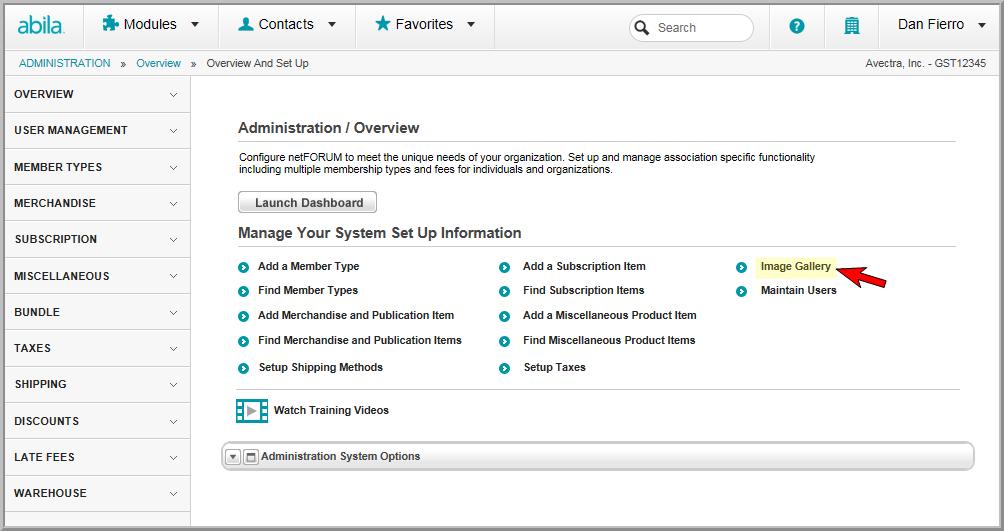
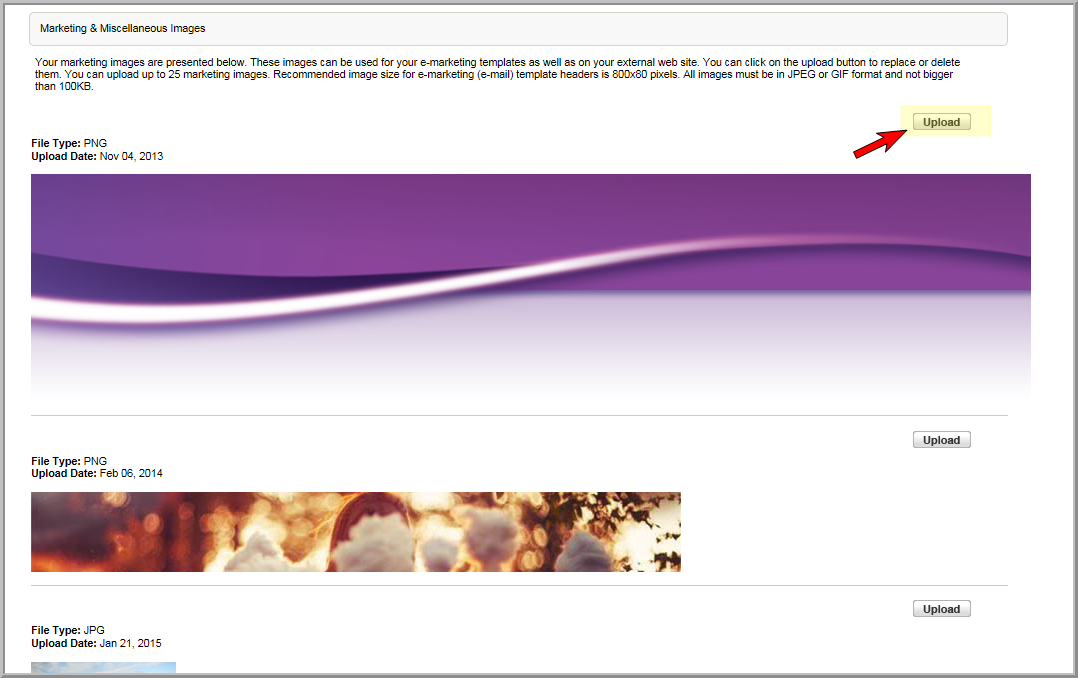
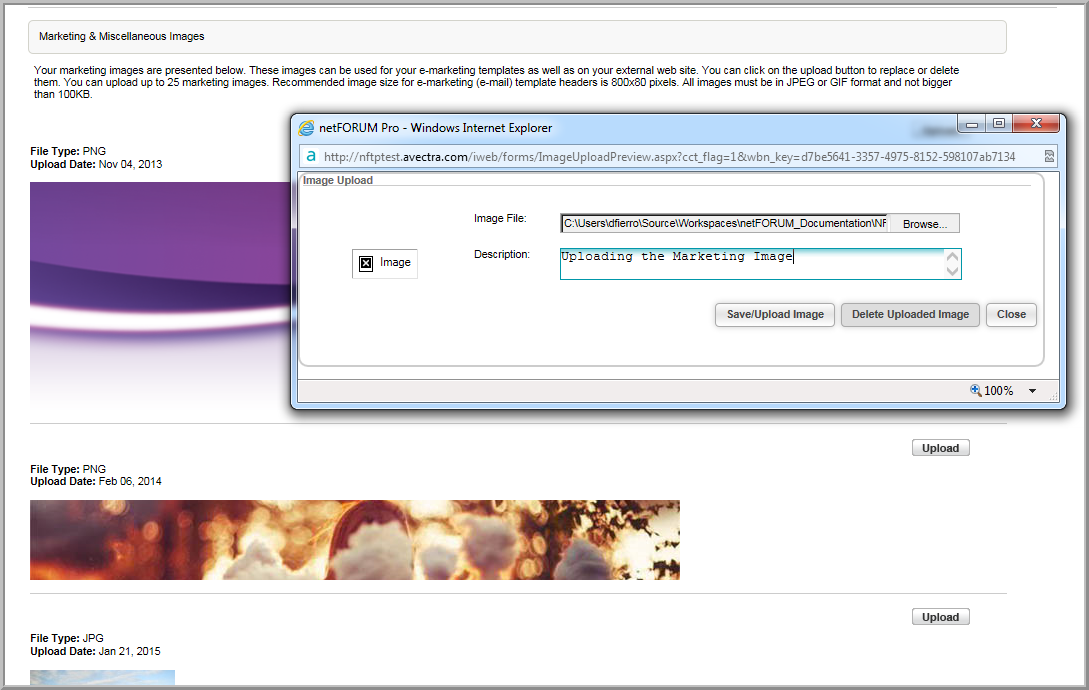
The image will be available from the Messaging Job Template, Header Image drop-down list. You can also copy the hexidecimal key created by the system after the graphic is uploaded to the server, and paste it in your Web site.