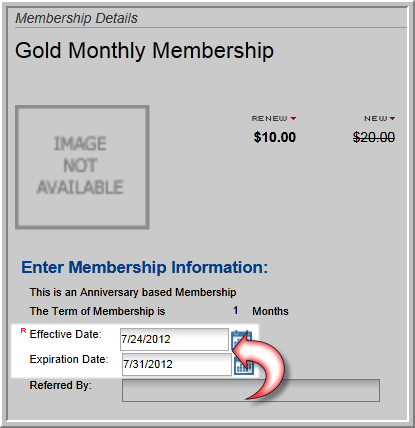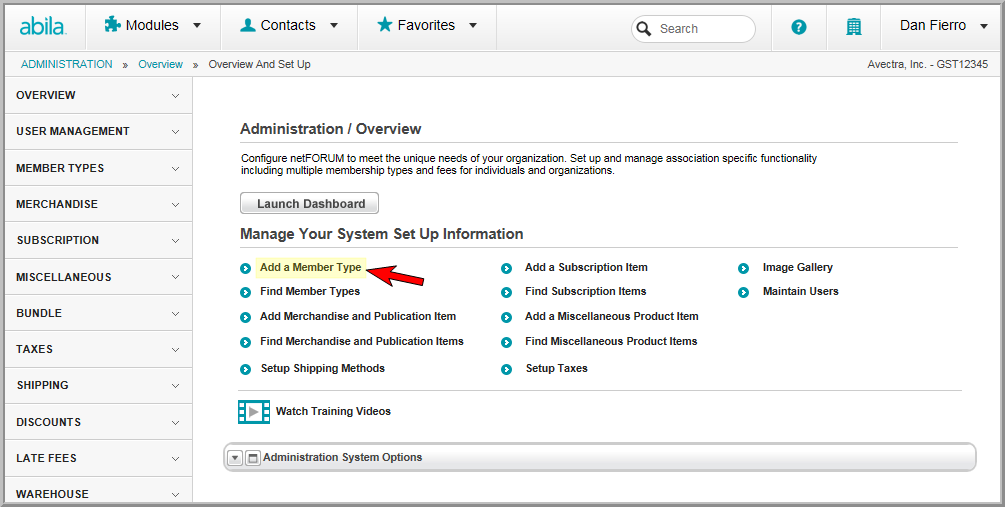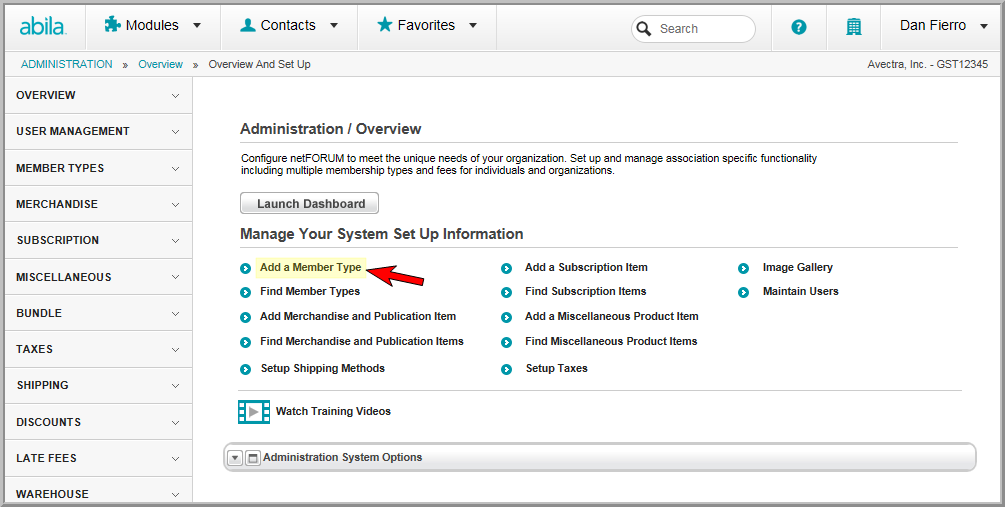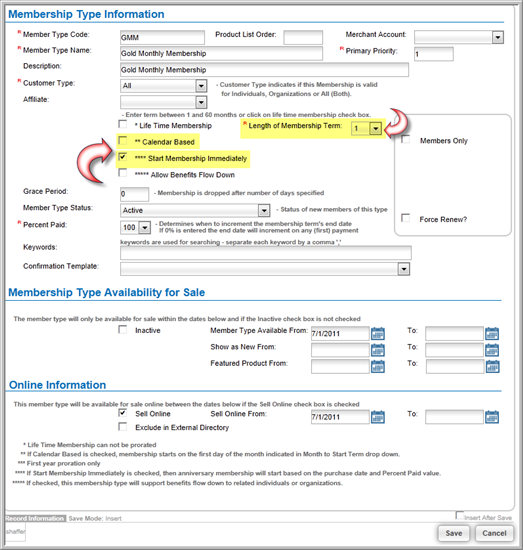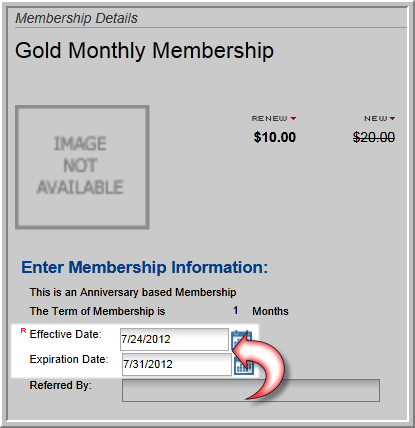Open topic with navigation
Setting Up a Monthly Membership
Memberships can be set up to expire on a monthly basis. To set
up a monthly membership, complete the following steps:
- Hover over the Modules tab in the top navigation bar. In the fly out menu, click Administration.
- On the Administration /
Overview page, click Add a Member Type.
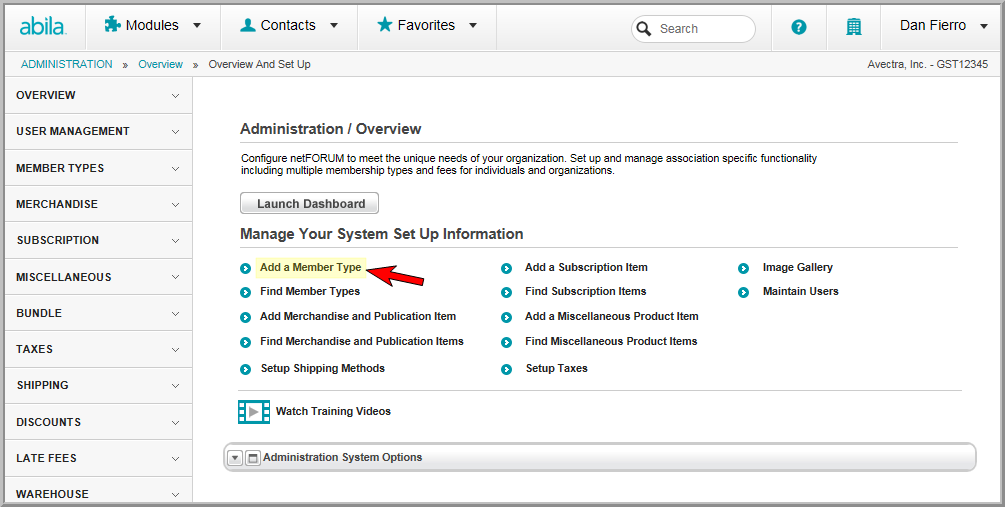
- Complete the steps outlined in the Setting up a Member Type help
topic.
- Make sure to leave the Calendar Based check box unchecked
in order to create an Anniversary-Based
Membership.
- Expand the Length
of Membership Term and select 1
to indicate a one month membership.
- Click the Start
Membership Immediately check box to start the membership immediately
upon purchase.
- Complete the information outlined in the Setting
up a Member Type help topic for selling the membership online
(if desired.)
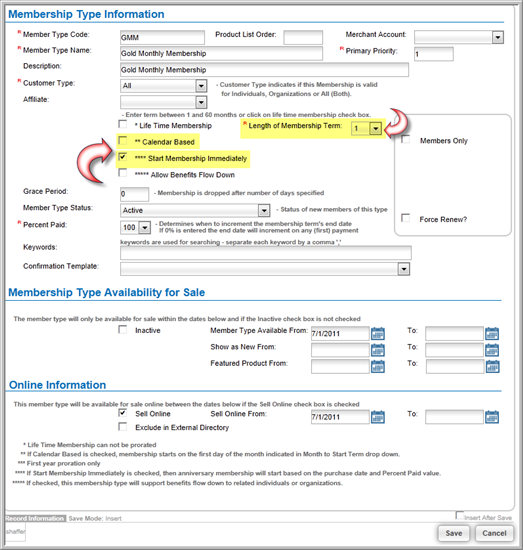
- Click the Save
button. This will open the Member
Type Profile.
- You must add a membership dues rate before the new
Monthly Membership will be available for sale. Follow the steps
outlined in the Adding
Membership Dues Rates help topic for instructions.
For information on purchasing a Monthly Membership, visit the Shopping
for Memberships help topic. When purchasing a Monthly Membership,
note that the Effective Date will be the date of the purchase,
and the Expiration Date
will be the end of the current month.