CMS
Functionality in NetForum is, at the highest level of aggregation, organized into External Web or eWeb and Internal Web or iWeb. NetForum Content Management System or CMS is the part of NetForum iWeb that is used to define what makes up an external Web site for a given client.
This public facing eWeb website is built and managed through the CMS module in iWeb. Using CMS you can make any of the data in your organization's database accessible through eWeb. NetForum is SQL-based, so any query that can be done in iWeb can be reproduced in eWeb. You can make this information public or make it strictly accessible through certain membership conditions.
Moreover, the Toolkit that enables you to design Forms based on NetForum Objects are available for eWeb users to enter and update data as well.
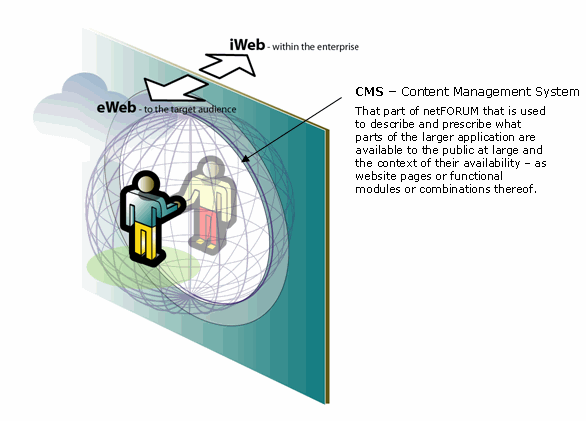
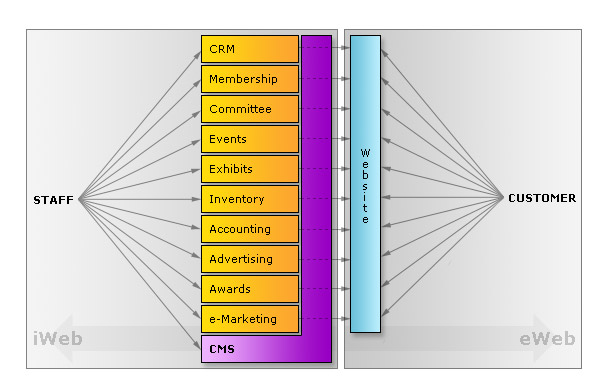
Features of NetForum CMS
NetForum CMS is extremely flexible and unique in its implementation.
- Multiple sites - in NetForum you can create any number of eWeb Websites (as many as your implementation supports) with unique style and content.
- Template based content - NetForum CMS comes with a generic content data table (Web Postings) with many fields provided for unique data elements, including two independent levels of classification for filtered presentation. You can create any number of templates to support this content.
- Extensible SQL driven content - NetForum CMS allows the user to develop standard SQL queries and insert them on a page for dynamic content delivery. A tool is also provided to generate XML data and utilize XSL stylesheet presentation.
- Dynamic links - using System Links NetForum CMS allows the filtered visibility of site links based on simple conditions or complex SQL queries.
- Customizable implementation - Using standard Toolkit features, web content tables can be customized with specialized data fields and unique view lists. Search tables can be altered to find discrete data elements for display in eWeb. Forms and wizards can be created and edited for your unique requirements.
Group Items
Web Site - The top level.
Web section - A way to organize a Site into smaller and more manageable units. Sections are helpful for dividing content into more discrete groups. Sections are also a good way to manage page access.
Web Page - A web page is essentially a single web page.
Page Detail - These are the building blocks of a web page. A single Web Page is a collection of one or more Web Page Details.
Web Postings - A Web Posting is dynamic content that is typically loaded into Web Pages.
Web Posting Group - Web Posting Groups are used to classify Web Postings.
Web Posting Category - Another way to classify Web Postings.
Default pane - also known as site default.
Web links - Web links can be implemented as site links, section links or page links.
CMS Best Practices
- XslGenerator
- CMS Security -- CMS best practices for security to avoid attacks.
- Downloadable Products -- how to enable a Publication for online eCommerce purchase and electronic download.
- EWeb Content Deployment Process -- Content Deployment Process guide.
- JavaScript in CMS - You can use JavaScript functions on a Page Detail and in other areas of CMS. See main article for more.
- Survey eWeb - how to let users fill out a survey in eWeb.
- CMS Troubleshooting - various CMS tips and tricks
FAQ
Q. What is the difference between CMS and eWeb?
A. eWeb is the application that users view on a website. CMS is the tool that builds and manages this application. Many times people use these two terms almost interchangeably, but there is a difference.