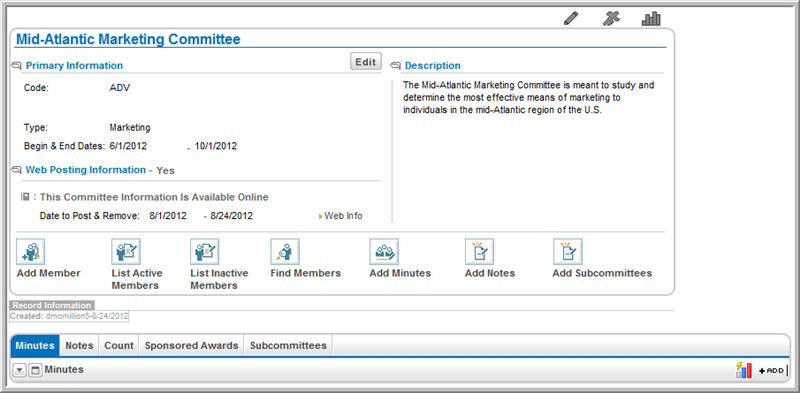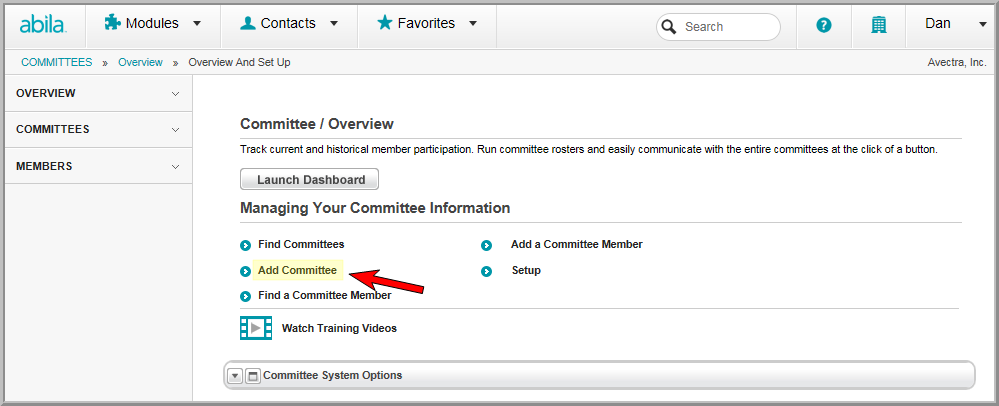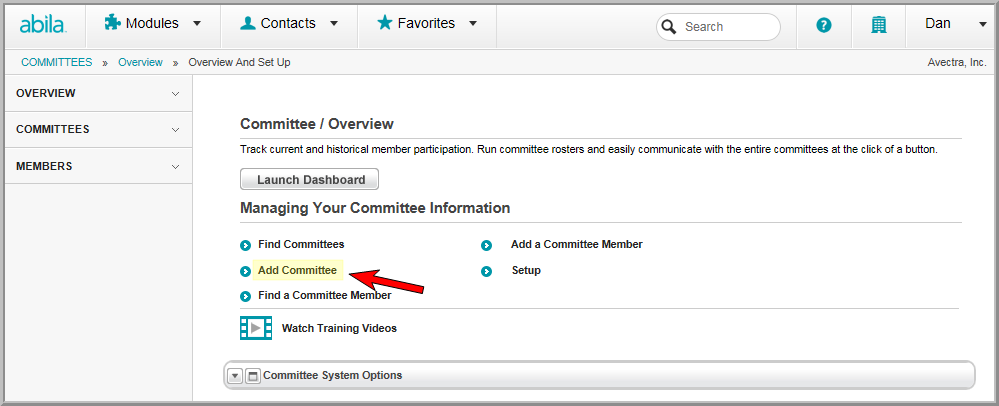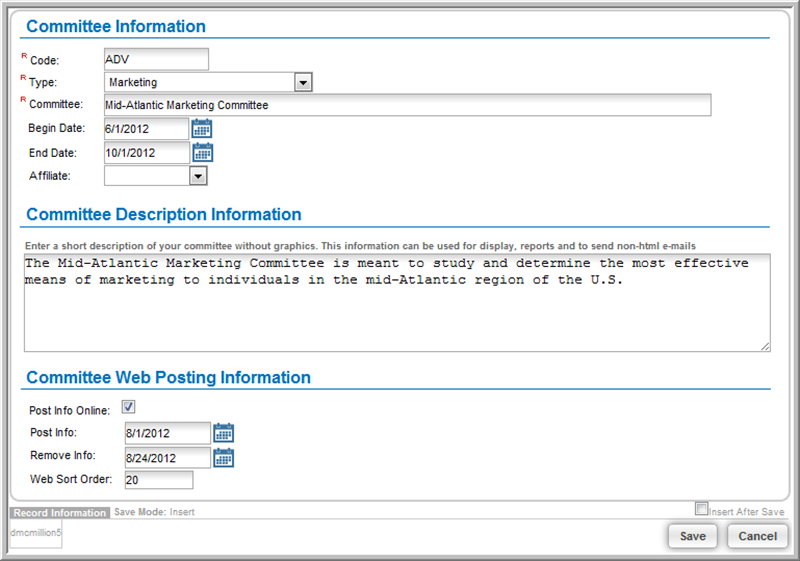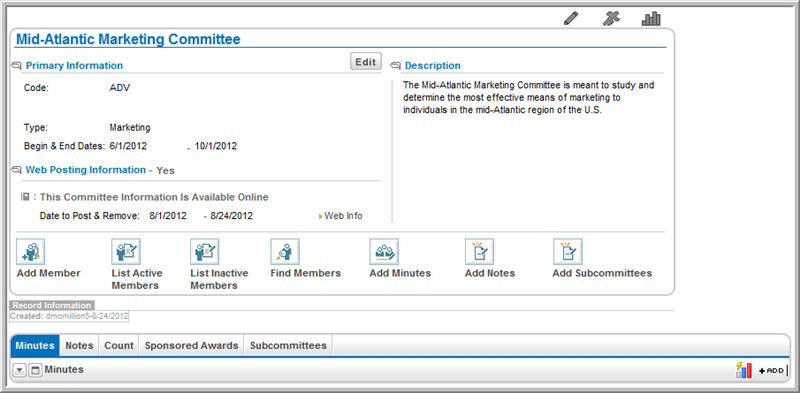Open topic with navigation
Setting Up a Committee
Adding a committee creates the Committee
Profile. The Committee Profile
page shows the committee name, committee start and end dates, type of
committee, and a description of the committee. From the Committee
Profile child forms, you can add committee minutes and notes.
To set up a committee:
- Hover over the Modules tab in the top navigation bar. In the fly out menu, click Committees.
- On the Committee
Overview page, click the Add
Committee link.
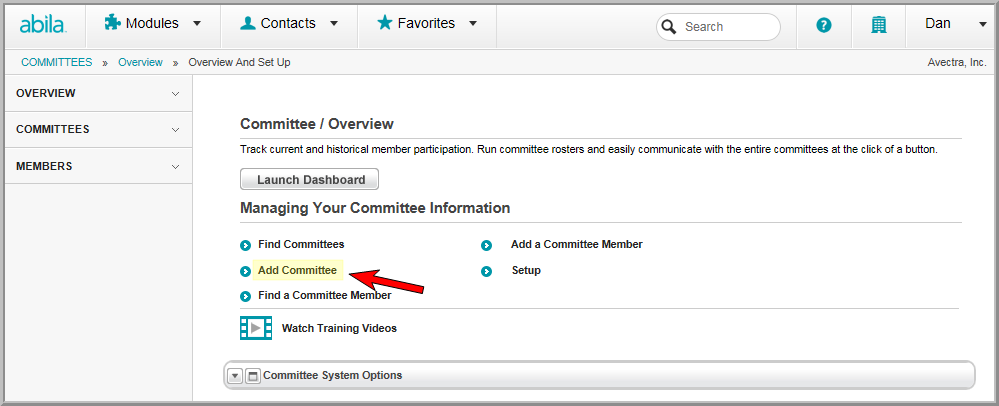
- On the Committee
Information page, enter a Committee
Code (required).
- Select a from the
Type drop-down field
(required).
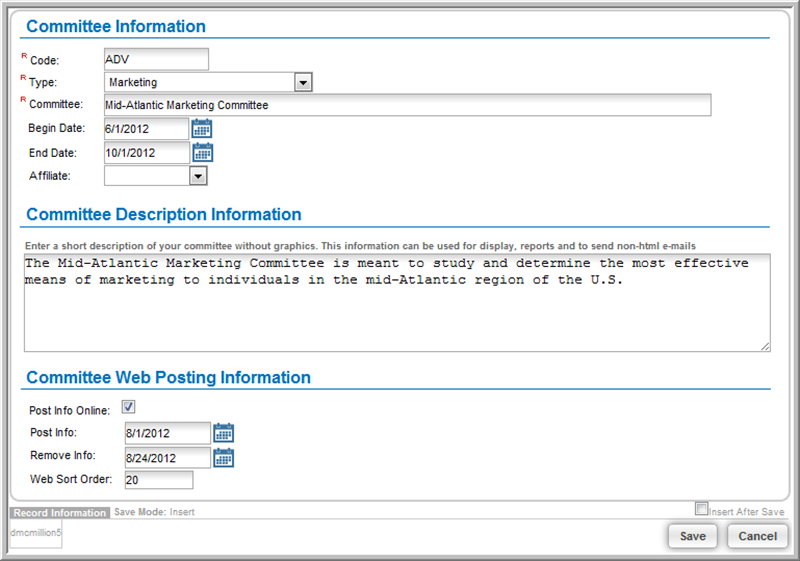
- Enter a Committee
name (required)
- Enter a Begin
and End Date for the committee,
if applicable.
- Select an Affiliate.
- Enter a Description
for the committee.
- To post committee information online, in the Committee Web Posting Information
section, select the Post Info Online
check box.
- Enter the date you would like to post this information
online in the Post Info
field and a date to remove the information from the Web site from
the Remove Info field.
- In the Web Sort
Order field, enter a number to indicate where in the
list of committees on the eWeb site this entry should appear. The
higher the number, the higher the committee will appear on the list.
- Click Save
to create the Committee
Profile. From the Committee
Profile, you can add committee members, view a list of committee
members, search for committee members, add committee minutes, or add
notes about the committee.