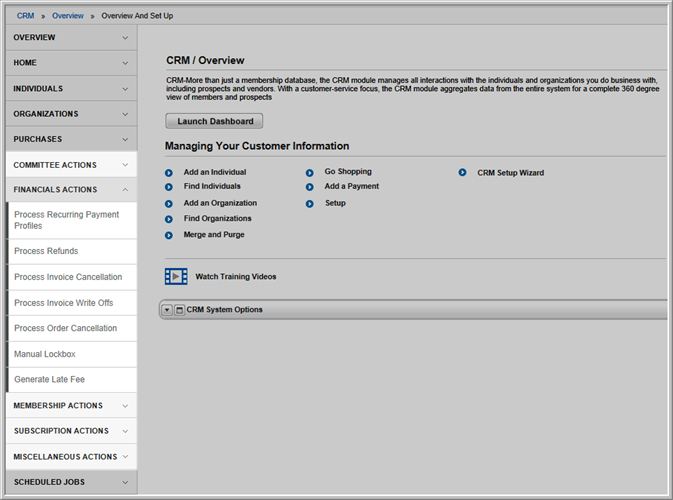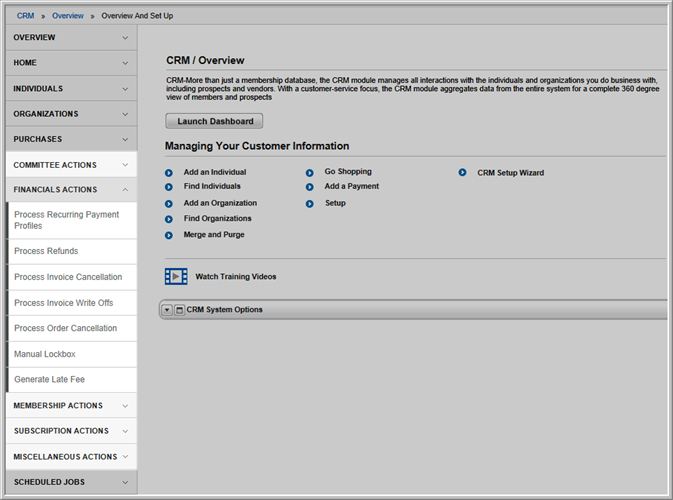Open topic with navigation
Using Action Items
Action group items give you
the ability to process several functions relating to individuals and organizations,
such as subscription renewals, membership renewals, membership drops,
membership status changes, subscription fulfillment, merchandise fulfillment,
refunds, invoice cancellations, invoice write-offs, and more.
Action types are organized under several group items: Committee
Actions, Financials
Actions, Membership
Actions, Subscription
Actions, and Miscellaneous
Actions.
Navigate to the Actions group
items from either the CRM or Accounting module Overview page. (The image below was taken from the CRM
module, and shows the Financials Actions group item, expanded.)
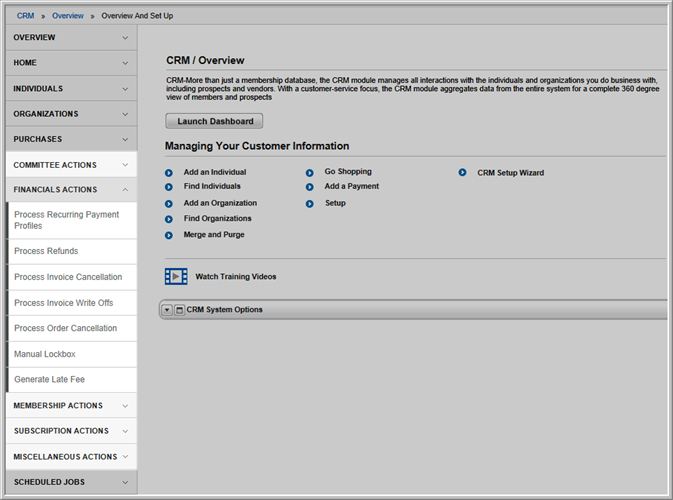
The Actions group items contains
the following options:
Membership Processes
- The Process
Membership Renewals action on the Action
Items page gives you the ability to renew memberships for a
group of members whose memberships are about to expire.
- The Process
Membership Drop action changes the membership status for a group
of individuals or organizations whose memberships need to be terminated
(membership expired).
- The Change
Membership Status action gives you the ability to change your
members membership status in a batch process.
- The Membership
Demographic Transfer action is a bulk process that will transfer
the Primary Membership demographics to the individual's Customer Profile.
Subscription Processes
- The Process
Subscription Renewals action on the Action
Items page gives you the ability to create renewal invoices
for a group of members whose memberships are about to expire.
- The Change
Subscription Status action on the Actions
Items page gives you the ability to change your customers subscription
status in a batch process.
Merchandise and Subscription Fulfillment
Refunds
Cancellation Processes
Clear Cart
Late Fees
- The Generate Late Fees action allows you to find
overdue orders/invoices and generate late fees.
Committee Functions
Bank Manual Lockbox
- The Manual
Lockbox action provides the ability to create Bank
Manual Lockboxes to assist in accounting processes.
Mark as Attended
- The Mark
as Attended action item provides the ability to update multiple
event registrants status to attended in one process. This action
item is only available if a query
is run on event registrants and is not present on the main Action
Menu.
Mark as Deceased
- The Mark
as Deceased action item provides the ability to update the status multiple
individuals to deceased in one process. This action
item is only available if a query
is run on individuals and is not present on the main Action
Menu.