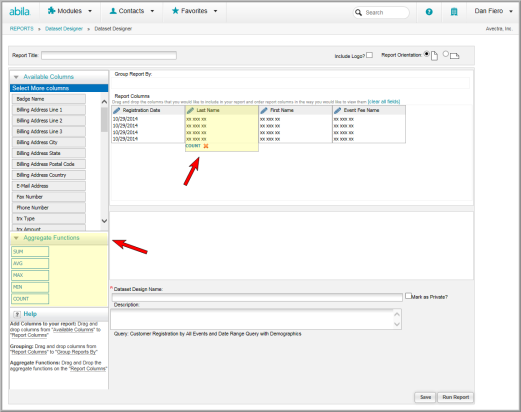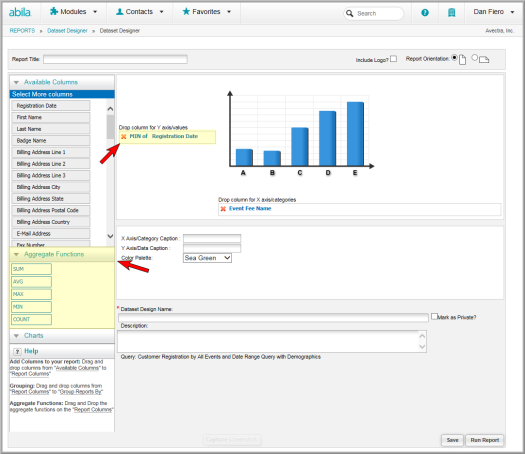Adding Aggregate Functions
Use mathematical functions with column data.
Example: To calculate the number of names in a column drag the Count function to the Last Name column.
To add Aggregate Functions to column data:
- Click the Aggregate Functions heading to expand the aggregate functions list.
- Drag and drop a function from the Aggregate Functions area of the screen to a column in the Report Columns area.
- For List Report types, valid columns where the function works with the data type in the column contain a green highlight in the column label. Use as many functions as needed in a column.
- For Chart Report types, valid columns where the function works with the data type in the column allow addition of the function. One function can be added to the X Axis/Category column data.
- Click Save as described in Saving the Dataset or continue Creating the Dataset.