Setting Up the Certifications Drop-Down Lists
You can set up the following drop-down lists from the Certifications Information page:
To set up the Certifications drop-down lists:
- Click the Administration hyperlink on the Module Menu to launch the Administration module.
- Click the Overview group item to view the list of available choices.
- Click the Certification Set Up hyperlink.
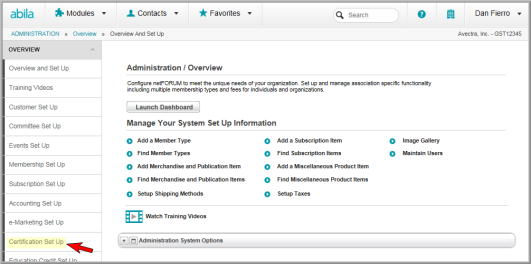
The Certification Information page displays.
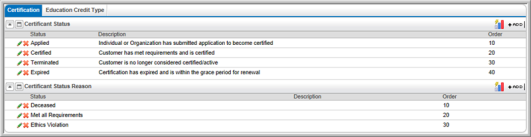
On the child form for each drop-down menu, the following options may be present:
-
Click the ADD
 icon on
the right side of the page to add an item to the drop-down list.
icon on
the right side of the page to add an item to the drop-down list. -
Click the Edit
 icon on the child form to edit a drop-down list name.
icon on the child form to edit a drop-down list name. -
Click the Delete
 icon on the child form to delete an item from
the list.
icon on the child form to delete an item from
the list.
