Understanding Group Items
Group items appear in the left navigation bar. Group items contain hyperlinks to actions allowing you to search for records, add a record, view a record, return to the overview page, and more, depending on the purpose of the group item. The group items available depend on the module that is currently open.
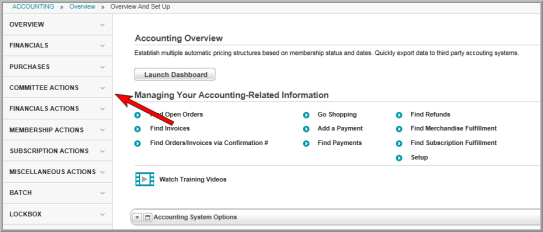
Clicking a group item (e.g., Financials within Accounting) will expand that group item to show you a list of available actions specific to the group item.
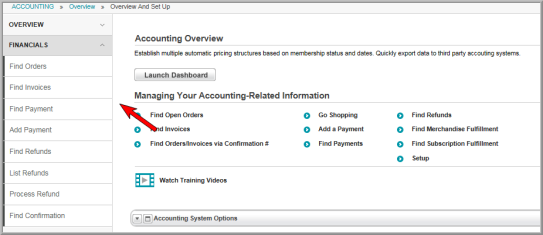
Clicking one of the hyperlinked actions opens the page on which that action can be performed.
Actions Group Items
A group of Actions group items is available in both the CRM and Accounting modules. These actions are broken up into small, logical groupings. For example, clicking the Financials Actions group item will expand a menu that lists all of the financial actions that are available.
Actions available under each group item are as follows:
Committee Actions
- Update Participants End Date
Financials Actions
- Processing Recurring Payment Profiles
- Process Refund
- Process Invoice Cancellation
- Process Invoice Write Offs
- Process Order Cancellation
- Manual Lockbox
- Generate Installment Orders
- Generate Late Fees
Membership Actions
- Process Membership Renewals
- Process Bulk Membership Renewals
- Process Membership Drop
- Change Membership Status
- Membership Demographic Transfer
Subscription Actions
- Change Subscription Status
- Process Subscription Renewals
- Process Subscription Drop
- Process Subscription Fulfillment
Miscellaneous Actions
- Process Merchandise Fulfillment
- Clear Products From Carts
