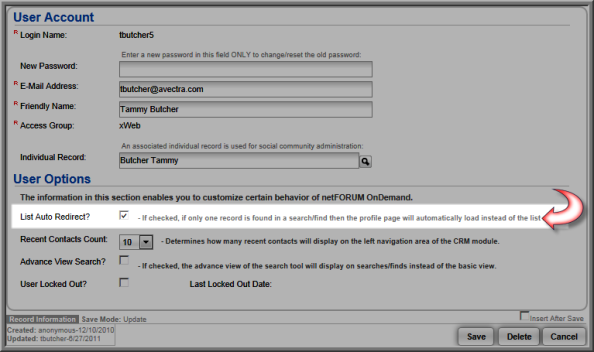List Auto Redirect
The List Auto Redirect setting gives you the ability to go directly to the Profile page (instead of going to the List page) when a search result returns just one record. (The default page return for search results is the List page.)

To change this option, go to the User Account page and select the List Auto Redirect check box. When the check box is selected, the Profile page will display if there is just one record in the search results. If the check box is clear, the List page will display even if there is only one record in the search results.