The Purchase Profile
The Purchase Profile provides details for products that have been purchased.
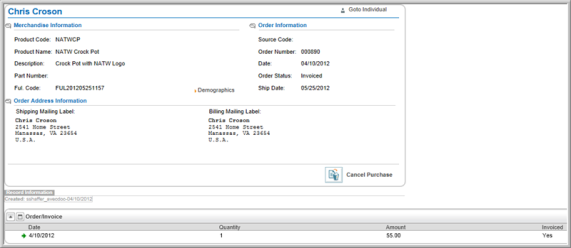
The information displayed on the Purchase Profile is broken into three sections:
- Merchandise Information
- Product Code
- Product Name
- Description
- Part Number
- Ful. Code (Fulfillment Code)
The Fulfillment Code, when using a Warehouse, is a system code comprised of the following:
- The letters FUL
- The 4-digit year
- The 2-digit month
- The day
- The time in (hours) and (minutes)
The Fulfillment Code when not using a Warehouse is generated by the user based on your business rules.
- Order Information
- Source Code
- Order Number
- Date (of order)
- Order Status
- Ship Date
- Demographics - clicking this hyperlink will display any demographics captured as part of this order.
- Order Address Information
- Shipping Mailing Label
- Billing Mailing Label
The Purchase Profile also has the Order/Invoice child form. This child form displays the following:
- Date (the order was placed.)
- Quantity (of what was ordered.)
- Amount (of what was ordered)
- Invoiced (has the purchase been invoiced.)
Clicking the Cancel Purchase icon will allow you to cancel this purchase.
