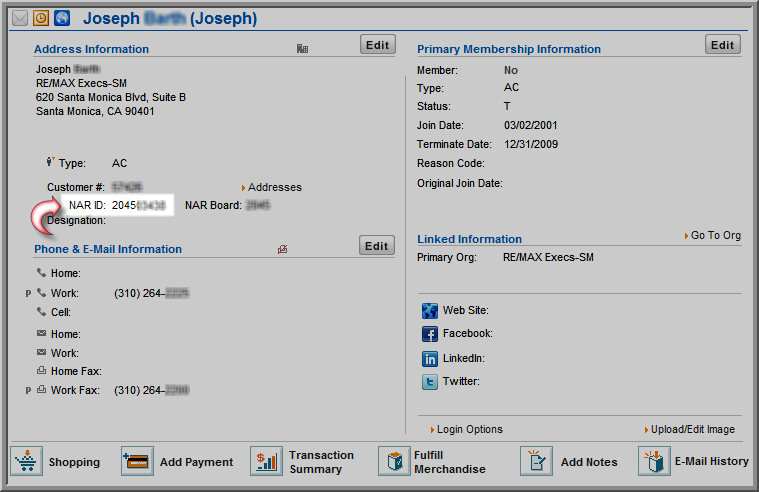Demographics for Real Estate Associations
One of the biggest features of Real Estate Associations is vertical demographics. Vertical demographics are fields that are specific to a vertical market and are not needed in the traditional netFORUM Pro versions. For example, Real Estate vertical demographics feature fields such as NAR ID, Primary NAR Board, MLS Status, NAR Status, and Real Estate License. Added to the already powerful netFORUM Pro baseline and custom demographics, vertical demographics bring a new layer of depth to netFORUM Pro not previously seen.
Vertical demographics function exactly the same as the baseline and custom demographics. They can be enabled to appear internally, externally, set to be required, added as an order, and so forth.
Vertical demographics for Real Estate associations appear at the bottom of the demographics list in the Setup Demographics form. For example, note in the image below that, after clicking the Setup Demographics link, demographics appear in the following order:
- Baseline demographics
- Custom demographics
- Vertical demographics
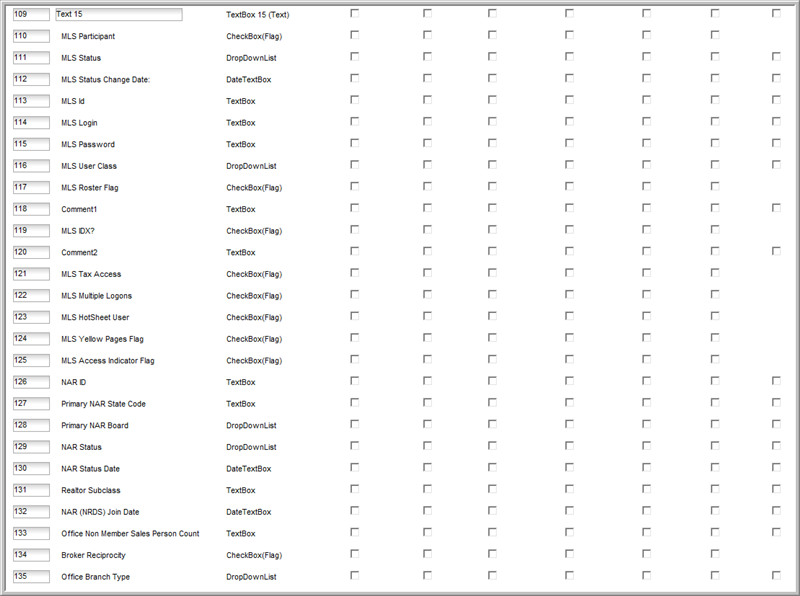
After using the Setup Demographics link to enable demographics, they will be visible when adding or editing a profile of an individual or organization at the bottom of the profile form in the demographic section.
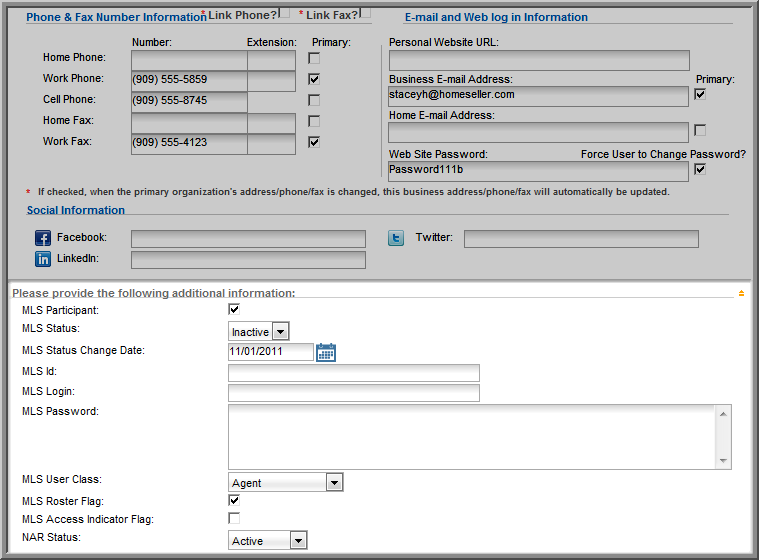
Tip: Demographics that are enabled using the Setup Demographics link can be aligned and customized by look and feel as well by using the Design Demographics link once activated as described in Designing Custom Forms for Demographics.
To edit the profile for an individual or an organization, including the Realtor demographic information, access the appropriate record and click the Edit icon in the Address Information portion of the form.
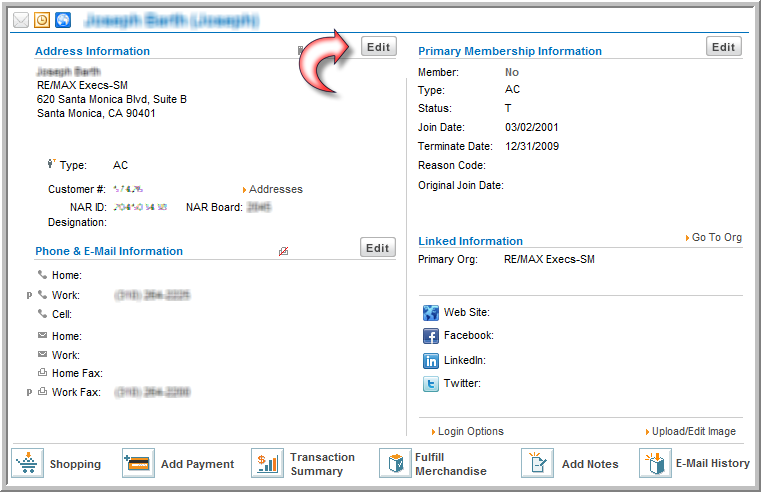
This launches the Personal Information form and allows all edits to be completed on a single form.
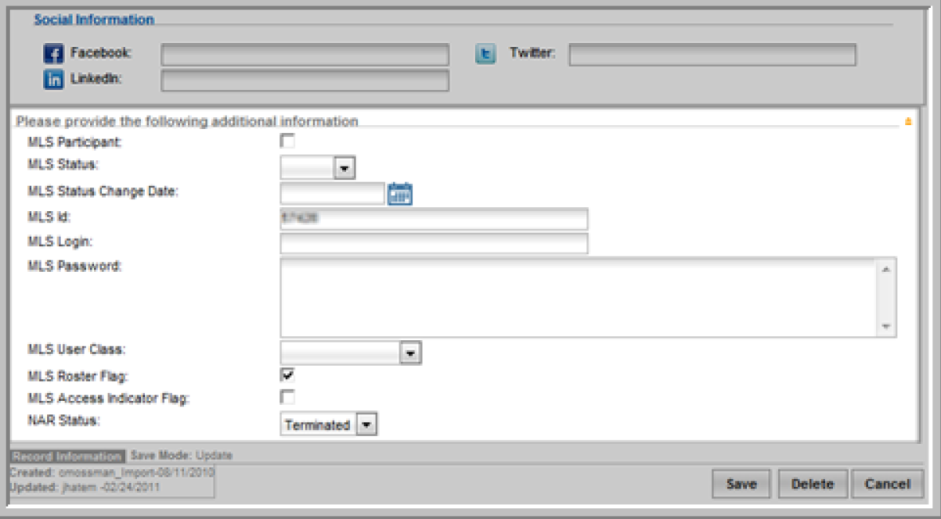
Some of the values available in drop-down fields are also customizable. For example, to add an additional Primary Board that is not currently available in that drop-down field, you may do so in the CRMOverviewSet Up as part of Real Estate Associations.
The Realtor Demographic Information fields that are customizable (or viewable) in CRM set-up are:
- Primary Field of Business (Read-only – Values obtained through NAR)
- Secondary Field of Business (Read-only – Values obtained through NAR)
- Primary Board
- Individual MLS Online Status
- MLS User Class
- Realtor Subclass
Once certain vertical demographics have been added to a record, they are immediately available at a glance on the individual or organization profile. For example, notice that the profile contains an area for the NAR ID and status when available.