Setting Up the Accounting Drop-Down Lists
You can set up the following information from the Accounting Information page:
- General Ledger Accounts (e.g., Cash Account, Liability Account, Refund Account, Credit Account, Revenue Account, and A/R Account)
- Online Payment Methods
- Charge Codes
- Order Source Codes
- Merchandise Product Categories
- Miscellaneous Item Categories
To set up the Accounting drop-down lists:
- Click the Administration hyperlink on the Module Menu to launch the Administration module.
- Click the Overview group item to view the list of available choices.
- Click the Accounting Set Up hyperlink.
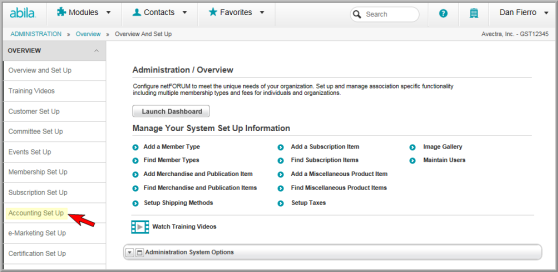
The Accounting Information page displays. Here you can set up general ledger accounts, credit card processing, and payment methods. You can also add or delete charge codes, order source codes, merchandise product categories, and miscellaneous item categories.
On the child form for each drop-down menu, the following options may be present:
-
Click the ADD
 icon on
the right side of the page to add an item to the drop-down list.
icon on
the right side of the page to add an item to the drop-down list. -
Click the Edit
 icon on the child form to edit a drop-down list name.
icon on the child form to edit a drop-down list name. -
Click the Delete
 icon on the child form to delete an item from
the list.
icon on the child form to delete an item from
the list.
