Grouping Columns
Reports are often more readable if the information they are displaying is grouped into logical units.
Note: Grouping columns is only available for List report types.
To group columns:
- Drag and drop a column from the Report Columns area of the screen to the Group Report By area.
- To remove a column from the Group area, click the Delete symbol (red X).
- Click Save as described in Saving the Dataset or continue Creating the Dataset.
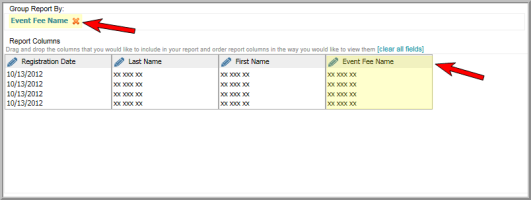
Example: The Event Fee Name is in both the Report Columns area and Group Report By area.
Group one column at a time for a report. No more columns may be added to the Group area until the existing column is removed.
