Creating a Dataset
To create a dataset:
- On the Datasets page, select the Type, Query, and Report Type in the Create New Dataset drop-down lists and click Go.
- The Type drop-down list sets the type of query
- The Query drop-down list sets the query parameters
- The Report Type drop-down list specifies to create the report as a list or a chart
- Set the query parameters and click Go.
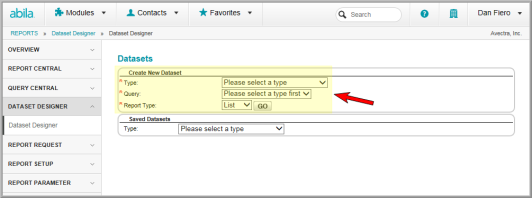
The query runs and the Query Parameters page displays.
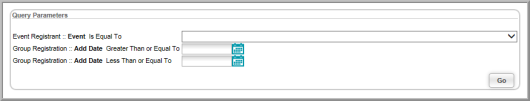
Note: The fields available vary depending on the query chosen.
