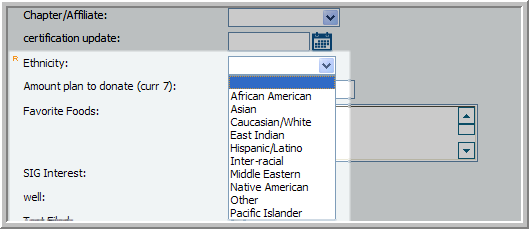Using Ethnicity as a Demographic
Ethnicity is a baseline demographic that is now configurable and, as a result, affords you the ability to set-up your own values in CRM set-up once you decide in Setup Demographics if it is to be Shown Internally, Shown Externally, Required, and so forth.
Should your association be using this field prior to the build, Abila has taken this into account and will be utilizing a script to pre-populate the values in use so that your customer’s experience seamless service.

Once you enable the Ethnicity baseline demographic in Setup Demographics, you may decide what values are placed in it in CRM Setup. An Ethnicity child form is contained under the CRM > Overview > Setup > Individual tab, seen below. You may add a new ethnicity to the demographic by clicking on the Add link.
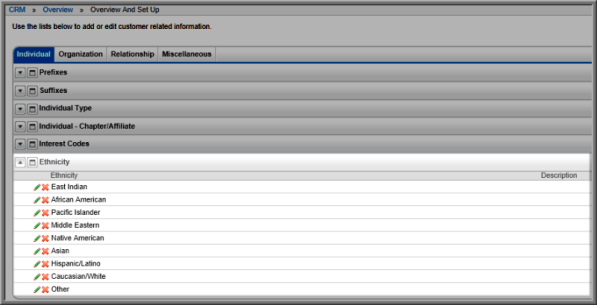
As with any CRM individual demographic, each ethnicity will then appear when you add a new Individual in CRM.