You are here: FAQs > Shopping Cart and Online Store Tips > Sending Confirmation E-Mail to an Additional E-Mail Address
Sending Confirmation E-Mail to an Additional E-Mail Address
You can send a confirmation e-mail to an additional e-mail address by selecting the Send a copy of the confirmation e-mail to an additional e-mail address check box on the Order Details page of the Shopping Cart.
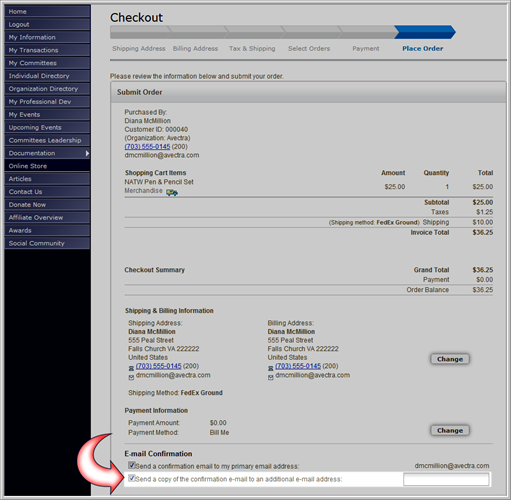
Note: If an additional e-mail address is entered when sending the original order confirmation, this additional address will not be included if you re-send the confirmation from the Accounting module. Only the primary e-mail address of the recipient is used.
