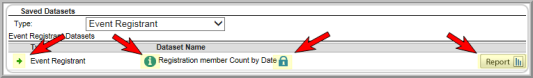Opening a Saved Dataset
To open a saved dataset:
- On the Datasets page, select the Type in the Saved Datasets drop-down list.
- Click the green arrow to open the dataset for edting, as described in Creating a Dataset.
The Type drop-down list sets the type of query.
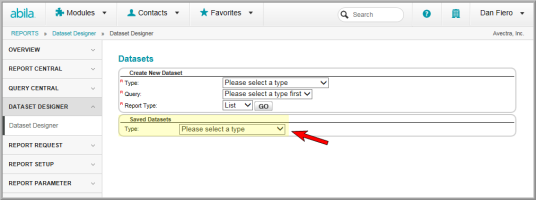
The list of saved datasets for the query type displays.
Mouse over the Dataset Information Icon for a description about the saved dataset, as described in Additional Dataset Formatting Options.
Click Report to run the report, as described in Running the Dataset Report. The Report icon opens the dataset report in a list format. The Chart icon opens the dataset report in a graph format.
Note: The Lock Icon appears for datasets marked as private, as described in Additional Dataset Formatting Options.