Setting Up Affiliate Regions
The Affiliate Region displays as an option in a drop-down list when you add an affiliate and helps you define the affiliate.
- From the Affiliate / Overview screen, locate the Managing Your Affiliate Information section. Click Setup.
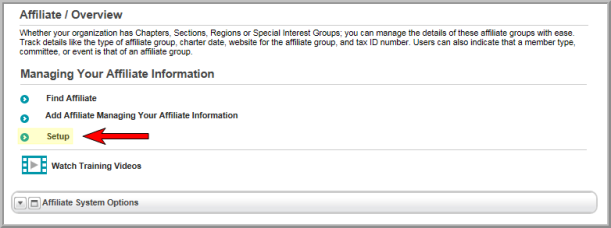
The Affiliate Information page\tab displays.
- Expand the Affiliate Region child form by clicking the expand
 button.
button.
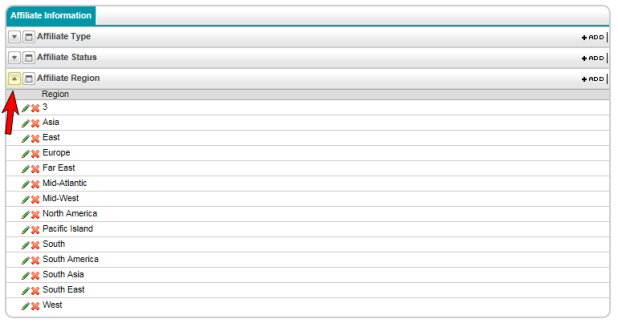
- In the Type child form, click the Add
 button.
button. - The Affiliate Type Information form will appear in a pop-up window.
- Enter the Affiliate Region (required).
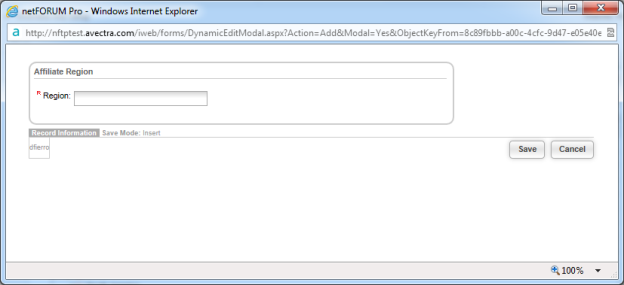
- Click Save . The new Affiliate Region will appear under the Affiliate Information tab, Affiliate Region child form.
