Access Groups in netFORUM Pro
There are three main access groups: Administrators, Standard Users, and Express Users. Access groups are used to determine user rights, or the access levels a user has within netFORUM Pro. The main differences are that Administrators have access to the Administration and Web Site modules; the Standard User and Express User do not. Administrators and Standard Users can add, edit, and delete individual and organization records, whereas Express Users cannot. Express Users do not have access to any accounting functionality. Additional abilities and differences are mentioned, below.
(See also, Adding a User to a Access Group)
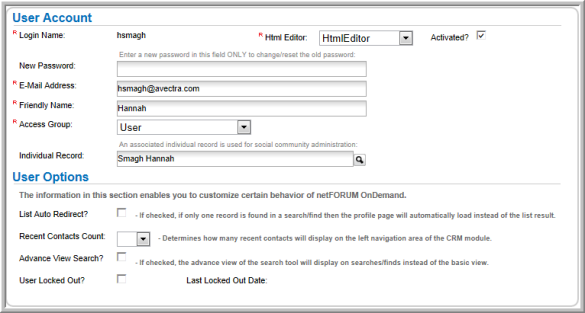
Administrators
Administrators have the highest level of access of any of the user groups. Only Administrators can:
- Maintain user groups (add users, delete users, change privileges or security settings) (Administration module)
- Set up user Web login and passwords (Administration module)
- Set-up system options for the internal site and external Web Site (Administration module)
- Set-up member types (Administration module)
- Add merchandise to the Shopping Cart (Administration module)
- Add subscriptions to the Shopping Cart (Administration module)
- Add miscellaneous products to the Shopping Cart (Administration module)
- Add images to the Image Gallery (Administration module)
- Set-up taxes (Administration module)
- Set-up shipping methods (Administration module)
- Use the Web Site wizard to create a Web Site (Web Site module)
- Control who can send correspondence through E-Marketing The Administrator controls the Messaging Job Setup Wizard password and the E-Marketing system options are set up in the Administration module.)
Standard Users
(Standard) Users have full access to the following modules:
- CRM (see CRM Overview)
- Committees (see Committees Overview)
- Events (see Events Overview)
- Accounting (read-only access - see Accounting Overview)
- eMarketing (see eMarketing Overview)
- Awards (see Awards Overview)
- Certifications (see Certifications Overview)
- Exhibits (see Exhibits Overview)
- Reports (see Reports Overview)
Express Users
Express Users have more limited access to the database than standard Users. When an Express User logs in, they will not see the Web Site tab. In addition, some of the tabs they see will have fewer Group Items available.
