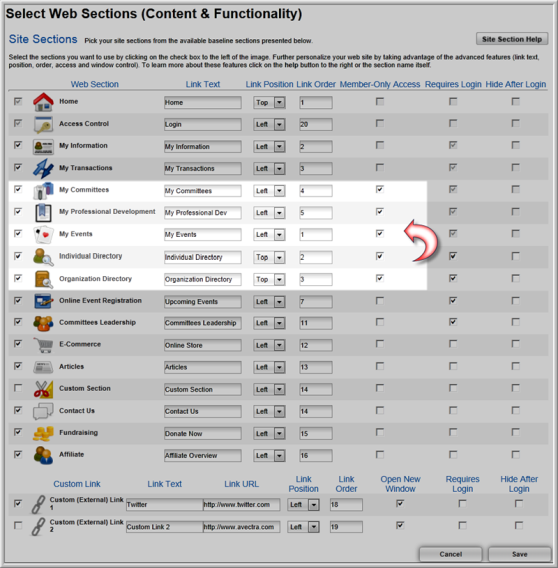Setting up Member-Only Access for Web Site Links
To allow members only to access a link:
- Go to the Web Site Editor and click the Content tab.
- Click the Add Baseline Section button to launch the Select Web Sections (Content & Functionality) pop-up window.
- Next to the Component, select the Member-Only Access check box. The system recognizes individuals with an active membership.
- Click the Save button.