How to Customize Text and Messages on the Web Site Home Page
You have a number of means at your disposal to customize your Home Page welcome message to customers once they log-in to your Web Site. For example, you might want to display their Customer Name within your Home Page main text as seen below.
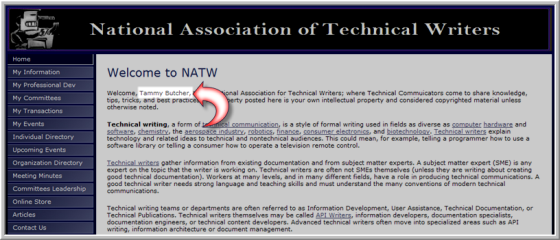
You can further customize your welcome text by using JavaScript as well. (A sample script that checks if a user is logged in is at the bottom of this topic)
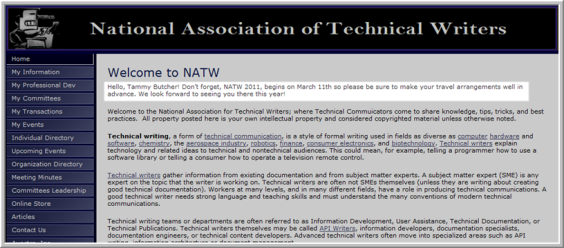
To add a Customer Name on your help page, either through JavaScript code or through the Customer Name parameter, you must use the Web Site Editor and access your Home Page (under the Main section) through the Content Tab. Once there, you must add one or the other in the HTML of your page.
For example, the image below demonstrates how the Customer Name parameter is added by clicking Source ![]() button on the Home Page and inserting it in the Content editing area.
button on the Home Page and inserting it in the Content editing area.
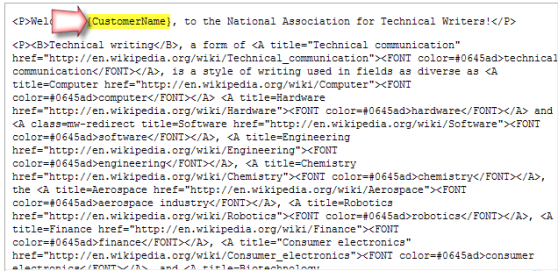
You must add the parameter in the HTML window or it will not function correctly. The same is true if you want to add a custom JavaScript message separate from the main text of your page. This is seen below.
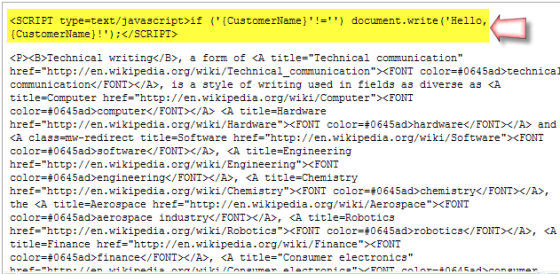
A simple JavaScript message is pasted here again for your use and modification should you need it. This script will write "Hello, <customer full name>" if the customer is logged in. You may add any further messaging to it as needed.
<SCRIPT type=text/javascript>if ('{CustomerName}'!='') document.write('Hello, {CustomerName}!');</SCRIPT>
