Consider a simple formula for use with Dues Rate instead of a range of values or steps and increments. For instance, charge $300.00 for every employee an organization may have and that it should be calculated in the Online Store when selected. This can be calculated on the Dues Rates profile screen.
To finalize a ranged or step and increment Dues Rate calculation, the last step is to specify the fields used and make sure that the Use Dues Step Formula check box has been selected as shown below.
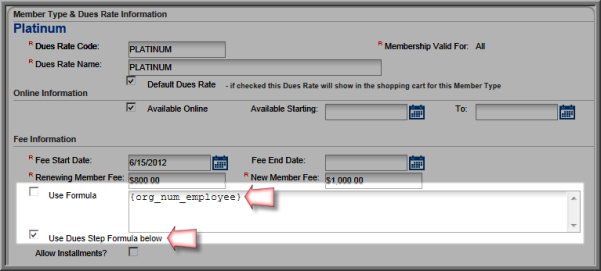
To use a simple formula, such as multiplying one standard rate by number of employees an organization may have, after the default Dues Rate is created, modify the Fees Information on the Dues Profile as follows:
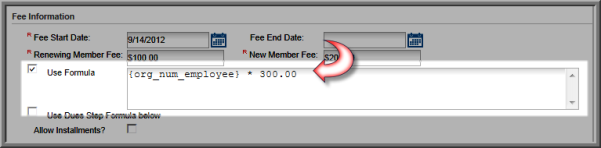
Notice that the Use Formula check box is now selected instead with the number of employees demographic multiplied by one flat rate. This means that an organization with 420 employees will now be charged $126,000.00 for this membership purchase. The formulas entered in this field are limited only by coding imagination and Boolean logic. More about this logic and limitations is described when applying additional conditions to Dues Rate in the next topic.
