You are here: FAQs > Fundraising Tips > How Can I Tell What Purpose a Donor Has Selected When a Donation is Purchased?
How Can I Tell What Purpose a Donor Has Selected When a Donation is Purchased?
You may view what Purpose has been selected (or used) for each Donation purchased by running the Donations by Purpose query in Query Central.
To run the Donations by Purpose query:
- Goto the Reports module, select Query Central.
- In the Type drop-down, select DonationPurchase.
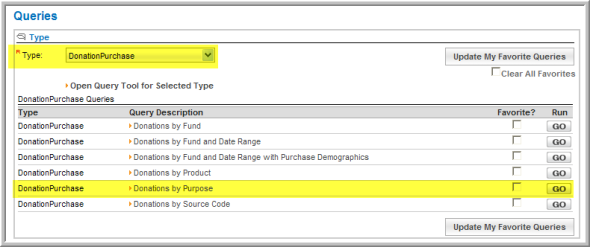
- Click the Go button to run the Donations by Purpose query.
