Single Currency
Customize your netFORUM Pro Pro entity to reflect the type of currency primarily used by your association. Once a localized currency has been set for your netFORUM Pro entity, the appropriate currency symbol will appear in netFORUM Pro in all locations where currency amounts are listed. netFORUM Pro supports use of dollars ($), pounds (£), and euros (€).
The user menu, accessed by hovering over the user name, displays the Country, Currency setting and Date Format used for that entity.
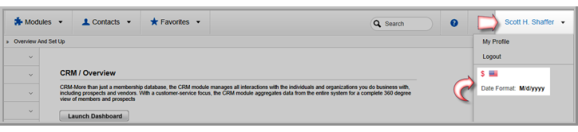
Keep in mind that netFORUM Pro does not convert currency amounts from one currency to another based on present exchange rates. If previous transactions in a type of currency are stored in your netFORUM Pro entity, switching to a new currency type will not cause pre-existing transactions to be recalculated to the new currency type. For example, a purchase of $100.00 will appear as 100,00€ if the currency type is switched to euros. The system does not recalculate the amount based on current exchange rates and will not convert any transactions. The currency symbol is meant simply to represent the currency type that your organization accepts. Processing in the selected currency is managed through the payment processor.
Currencies in iWeb and eWeb
Once a new currency symbol and type have been set, they can be seen across all modules of iWeb and eWeb. In the example Shopping Cart below, the currency type has been set from dollars to euros. All prices automatically update to display the euro sign (€) and use a comma instead of a decimal point to separate euros and cents.
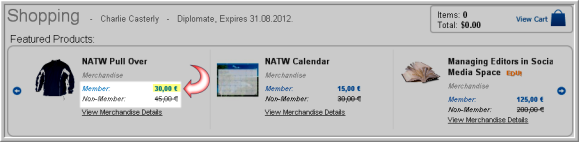
The changed currency symbol can be seen across all aspects of iWeb, including invoices that were originally processed. Once again, currency is not converted based on market rates. An invoice that displays a price of $700.00 will display a price of 700,00€ after the currency is updated, and will not be converted based on the current value of the euro in relation to the dollar.
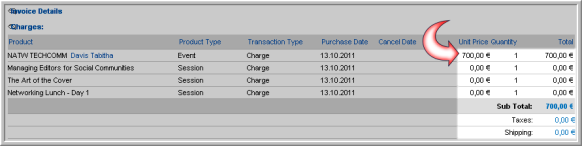
Once the currency symbol and type are updated in iWeb, the changed currency symbol also becomes visible on the eWeb site, as highlighted in the image below.
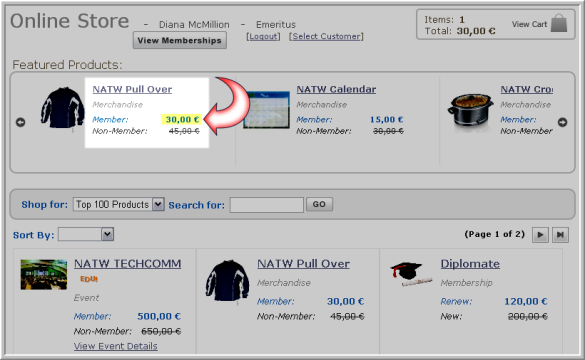
Payments Using International Currency Types
The currency type set in iWeb specifies what currency type a customer's credit card will be charged. This setting does not alter the interaction with the payment processor itself—your association must contact your payment processor to set up international currencies separately. At this time, Authorize.net does not honor charges made using international currency. Paypal is presently the only payment processor integrated with netFORUM Pro that accepts charges using international currency. Paypal accepts the following currency types:
- AUD: Australian Dollar (A$)
- USD: U.S. Dollar ($)
- CAD: Canadian Dollar (C$)
- GBP: British Pound (£)
- EUR: Euro (€)
Contact PayPal Support to set up your account to accept a specific international currency.
