You are here: Getting Started > Adding, Finding, and Editing Records > Finding Records Using the Advanced View
Finding Records Using the Advanced View
The Advanced View check box allows you to narrow your search criteria. For example, you might want to search for individuals by date of birth.
To find a record using the Advanced View option:
- On the Find page, select the Advanced View check box. The Boolean operator (e.g., Begins With, Is Equal To, Less Than, Greater Than, etc.) drop-down lists display.
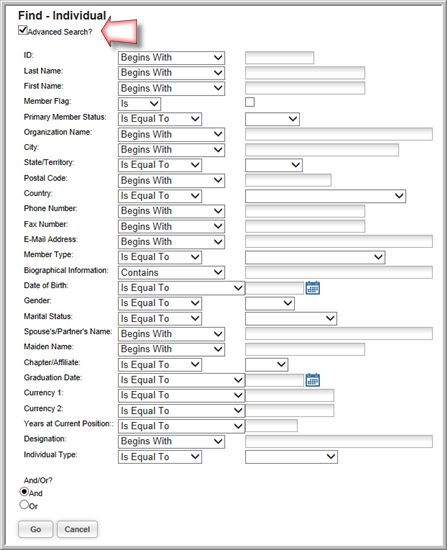
- Enter search criteria into one or more of the data fields and select the relevant search criteria from the drop-down lists.
- Click Go to search for the record.
