Data Management for Realtors
Creating a netFORUM Pro for Real Estate Associations entity will involve the same processes used to create other netFORUM Pro entities. Part of this process will be organizing data for data import into the entity. A netFORUM Pro account manager helps coordinate this effort.
As a result, there are two additional tabs needed for Abila’s Data Import Workbook for this application; the Real Estate Individual tab and the Real Estate Organization tab.
NAR ID
Once the data import has been completed, provide the data import specialist the highest (last) NAR ID so that the netFORUM Pro NAR ID counter can be enabled. The counter will create NAR ID’s in the next order based on the NAR ID number and increment providee to the data specialist.
The NAR ID can be generated while entering records into netFORUM Pro by initially entering a zero in the NAR ID field and saving.
ENABLING DATA TRANSFER TO NRDS
netFORUM Pro for Real Estate Associations has been designed to interact with NRDS (NAR’s Centralized Database) so that when there is a change or edit to a specific type of customer record in netFORUM Pro, this change will also be sent to NRDS. In addition, a netFORUM Pro for Real Estate Associations entity will receive certain data transfers from NRDS. The data transfers from NRDS will currently be limited to updated data and will be based on the NAR’s point of entry (POE) security rules.
When receiving data from NRDS, the business process will not change and will continue to receive e-mail updates that can be used to update the system manually with any record changes sent by NRDS. All customer record additions to NRDS will need to be added to netFORUM Pro manually as the data transfer from NRDS to netFORUM Pro does not include adding/creating a new customer record.
Once the data import has been completed, an account manager assists to determine a timeframe for enabling the NRDS Data Transfer. Enabling the data transfer option involves several steps that may take multiple days to complete. Allow at least three to four business days of processing time between the initial request and the actual data transfer activation. If currently using the data transfer with another AMS vendor, it is recommended that the transfer be turned off prior to formatting the data to import to netFORUM Pro to assure that the latest data is put in netFORUM Pro.
DATA TRANSFER SYSTEM OPTIONS
Below are several Data Transfer Scenarios based on System Option Set up. Work with Abila support or an account manager to enable these.
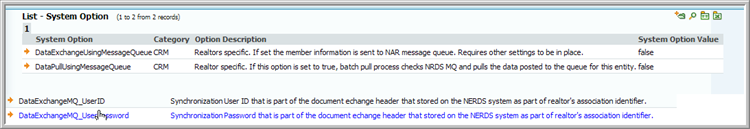
- If the UserID and Password are set up but the Data Exchange and Data Pull system options are set to false, then the realtor staff will only be able to look up realtor individuals (from CRM Overview), transfer an individual and refresh an individual or organization record. NOTE: If an individual is not a member (member flag is N) then the refresh button is removed from that customer profile.
- If the UserID and Password are set up and the Data Exchange system option is set to true, the realtor staff can look up realtor individuals (from CRM Overview), transfer an individual, refresh an individual or organization record; AND PUSHdatabased on NAR rules to NRDS.
- If the UserID and Password are setup and the Data Pull system option is set to true, the realtor staff can look up realtor individuals (from CRM Overview), transfer an individual, refresh an individual or organization record; AND PULL data available from NAR for the specific POE/realtor association.
- If all of the system options are setup with correct values, realtor staff will be able to look up realtor individuals, transfer an individual if valid, refresh an indiv/org, Pull data available from NAR; ANDPUSH data based on NAR rules to NRDS.
