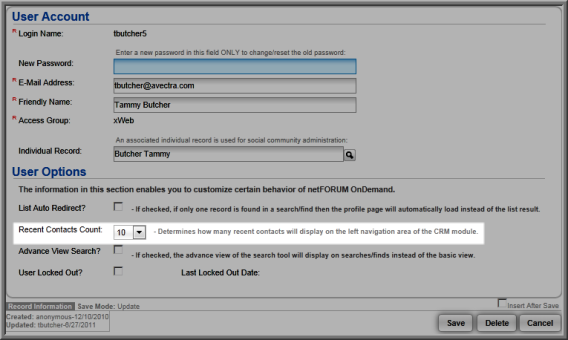Recent Contacts Count
The Recent Contacts list is a history of recently accessed Individual or Organization Profiles with hyperlinks back to the profiles for quick access. The information in the Recent Contacts list is continuously updated, so that only the most recent contacts show. The list is available from each of the modules.
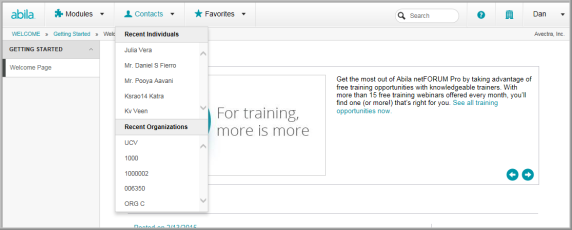
To change the number of recent contacts that display in the Recent Contacts list:
- Go to the User Account page where you can set up your user options.
- In the Recent Contacts list, select the number of contacts you want to display in the left navigation panel.
- Click Save.