CRM Set-up for Vertical Demographics
Certain vertical demographics within netFORUM Pro for Real Estate Associations may require additional set-up or further customization for a specific organization.
Those demographics are:
- Primary Field of Business (Read-only – Values obtained through NAR)
- Secondary Field of Business (Read-only – Values obtained through NAR)
- Primary Board
- Individual NAR Online Status
- MLS User Class
To modify the drop-down fields for these vertical demographics, access CRM Overview and click the Set Up option.
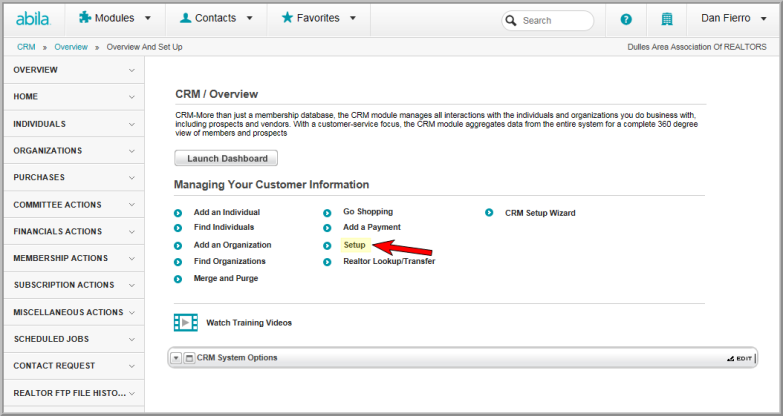
Expand the Individual tab and the Organization tab to see that each have functions specific to Real Estate.
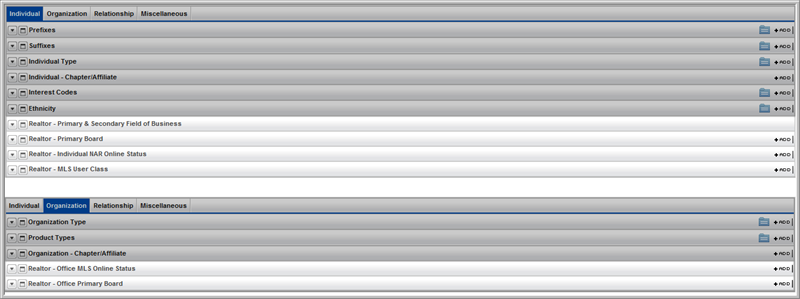
Tip: Notice that the Organization tab fields are the same fields found on the Individual tab. Update MLS Online Status or Primary Board on one tab and it will be automatically updated on the other tab. There is no need to update both.
To add a new item to the drop-down lists that appear on a form, click the Add link next to the field. Enter a Code and a Description for the new field selection. Both are required.
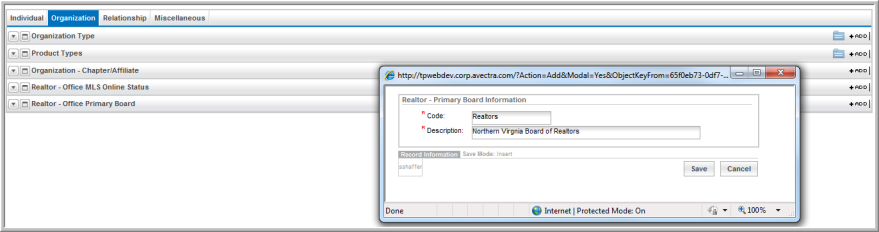
What actually appears in the drop-down menu is what is entered in the Description field. Using this example, “Northern Virginia Board of Realtors” would appear as a selection for the Primary Board drop-down after clicking Save.
