When a member first encounters a membership in the Online Store it has not yet been added to the Shopping Cart. This means that the dues calculation has not been performed and no price will be displayed unless a default Dues Rate exists or a Customer Type is specified. A default Dues Rate price displays in the Online Store until the membership is actually added to the Shopping Cart and the dues calculation is performed. Further, the default price is used as a catch-all if a customer purchase falls outside of the calculations being performed.
Usually, the default rate is the lowest membership price that is charged for a Member Type. However, if a customer type is not assigned to the rates, this lowest rate is the first rate a customer sees before purchase. Some confusion may occur when a low rate is initially seen and then a higher rate is calculated. Further, if not all possible purchases are enabled, better bargains may occur than intended. This is discussed in more detail in Purchasing Calculated Dues in the Shopping Cart.
Create a default rate just as adding a ‘normal’ Dues Rate by clicking the Add  button.
button.
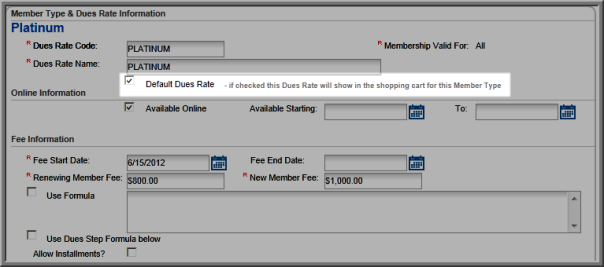
When the Member Type and Dues Rate Information window appears, enter the Dues Rate information. Make sure that the Default Dues Rate check box is selected as seen above. After completing the default Dues Rate set-up, click the Save button and begin setting-up the Dues Rate Parameters and Calculations for this Member Type.
