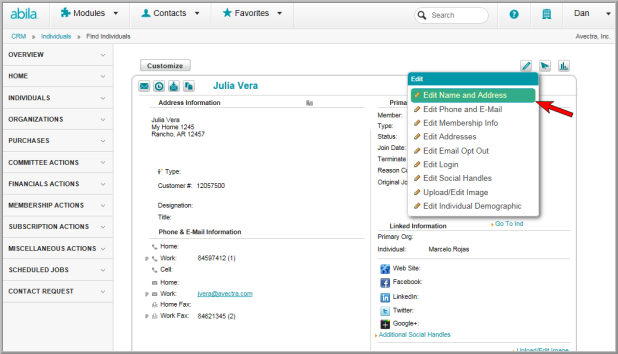How Do I Update an Individual Phone Number or Address?
On the Individual Profile, from the Edit menu drop-down, click the Edit Name and Address hyperlink to open the Personal Information window where you can update the home and business address. You may also specify home, work, and cell phone numbers.