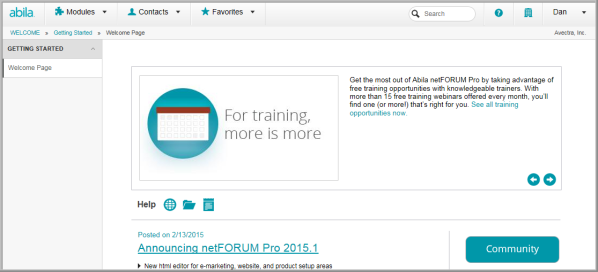Refreshing an Expired Session
After logging into iWeb, if you do not use the application for 45 minutes or more, the session will expire and you will be redirected to the Welcome page . For netFORUM sessions to register activity so that a 45 minute time out does not occur, a button, module, link must be clicked, or the browser page must be refreshed.
Note: If you are in the process of adding a record or taking notes when you get this message, when you click OK, the data you were entering is NOT saved. Remember to save your work before you leave the application idle for more than 45 minutes.