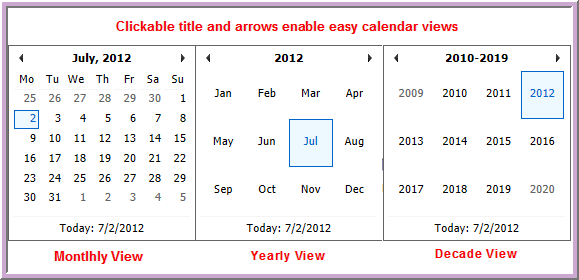You are here: Getting Started > Understanding the Interface > Using the Calendar Control in netFORUM Pro
Using the Calendar Control in netFORUM Pro
Calendar controls when entering dates in the application have been enhanced. When clicking Show Calendar to enter a date in netFORUM Pro Pro, you will notice the following improvements:
- Smoother transitions now occur when paging back and forth between months
- Today’s date at the bottom of the calendar is clickable and will be inserted into the date field, seen below.
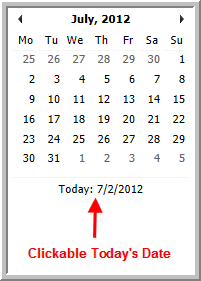
The clickable date at the bottom of the calendar control will be formatted to match the formatting used in the country where the netFORUM Pro Pro DateCulture system option has been set. Please visit the Date Formatting topic for more information on this feature.
- The Monthly title of the calendar is also clickable which will first switch to a yearly view and, with another click, to a decade view. You can use the title arrows to page between the months or years as always. To return to the normal monthly calendar view quickly, click the Cancel button. The various calendar views are demonstrated below.