Selecting More Columns
To add columns not included in the original query and not in the Available Columns list:
- Click Select More columns.
- Select the needed additional data elements and click Go.
- Click Go to run the query again and add the additional columns to the Dataset Designer window for inclusion in the dataset.
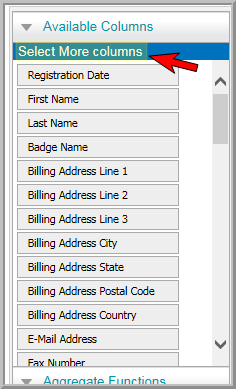
The data elements window displays.
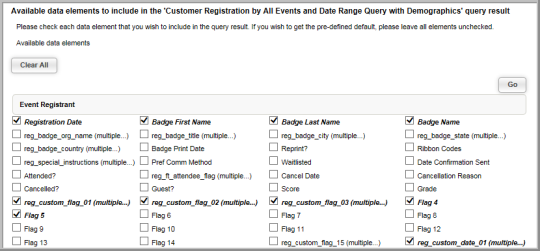
The Query Parameters screen displays.
Note: The additional columns will display under Available Columns and can now be added to the dataset as described in Creating a Dataset.
For related information see, Default Columns.
