Finding Records
There are several ways to search for a record. The simplest way is to search from the Find [group Item] page (shown below).
If you select the Advanced View check box, you can add Boolean operator filters to the Find page.
To find a record using the group item link:
- Launch the desired module (e.g., CRM) from the Module Menu.
- Click the appropriate group item link (e.g., Individuals) located in the left navigation bar.
- Click the Find [group item] hyperlink.
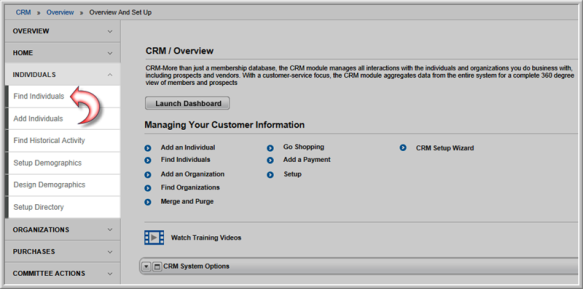
- The Find [Group Item] form displays. On the Find page, enter search criteria to search for the record.
- Click the Go button. Search results will be returned on the List page.
You can also enter search criteria for an individual or organization in the Super Search field and click Go.
Use Find if you need to obtain more granular results in your search by using the Advanced View check box or if you are uncertain of the exact individual or organization you are looking for.Super Search is beneficial if you know the exact name of the individual or organization you are trying to find so that you may quickly go straight to the profile page.
