The Fundraising Module gives you the ability to set up multiple Funds, create and track Campaigns, and manage Fundraising Appeals.
The intent with the Fundraising Module is to begin fully enhancing Fundraising within the netFORUM Pro Proapplication.
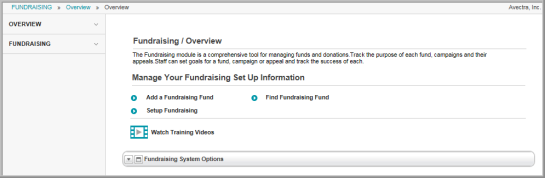
All donation products set up in netFORUM Pro can be managed using the Fundraising Module.
Before attempting to enter any Fundraising information, set up drop-down lists for purpose setup and fund source code. Once this information has been entered, you may add a Fundraising fund.
Note that, on the Fundraising Overview page, the links in the Managing Your Fundraising Set Up Information section give you the ability to search for a Fundraising fund or add a Fundraising fund. On the group items bar, the Fundraising link lets you search for a fund and add a fund.
Navigating to the Fundraising Overview Page
Hover over the Modules tab in the top navigation bar. In the fly out menu, click Fundraising. The Fundraising Overview page will appear.
In the Managing Your Fundraising Set Up Information section, the Add Fundraising Fund link allows you to add a new Fundraising fund. The Find Fundraising Fund link give you the ability to search for a Fundraising fund. The Setup Fundraising link gives you the ability to add, edit, or delete options in the drop-down lists of the Fundraising module.
Setting up Drop-Down List Information
As you work within the Fundraising module, you will notice several drop-down lists that allow you to indicate information about a Fundraising fund. For example, when creating a new Fundraising fund, you have the option to select from several Fundraising purposes via a drop-down list. On the Fundraising / Overview page, it is necessary to populate the data in the Fundraising module drop-down lists.
- Click the Setup Fundraising link on the Fundraising Overview page.
- Under Fundraising Information,
note the Purpose Setup and Fund Source Code form tabs.
Under the tabs, use
the child forms to set up all aspects of the Fundraising process.
- Purpose Setup (see Fundraising Module Setup)
- Fund Source Code (see Adding a Fundraising Source Code to a Fund)
