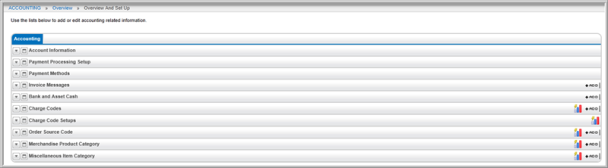Accounting Setup
The Accounting Setup page gives you the ability to set up your accounting information, including general ledger accounts, credit cards, payment methods, charge codes, order source codes, merchandise product categories, and miscellaneous item categories. Much of this information is available in drop-down lists that are designed to speed up data entry when adding records to the database.
Account Information
How do I set up General Ledger (GL) Account Information?
Credit Card Processing
How do I set up Credit Card Processing?
Payment Methods
Show me the Payment Methods drop-down list
How do I set up the Payment Methods drop-down list?
Charge Codes
Show me the Charge Code drop-down list
How do I set up the Charge Code drop-down list?
Credit, Refund and Bundle Charge Codes
Setting Up Bundle, Credit, and Refund Charge Codes
Order Source Codes
Show me the Order Source Codes drop-down list
How do I set up the Order Source Codes drop-down list?
Merchandise Product Categories
Show me the Merchandise Product Categories drop-down list
How do I set up the Merchandise Product Categories drop-down list?
Miscellaneous Item Categories
Show me the Miscellaneous Item Categories drop-down list
How do I set up the Miscellaneous Items Categories drop-down list?