To use a warehouse to manage your inventory in netFORUM Pro Pro, you must have the UseInventoryWarehouse system option enabled. (Contact your Account Manager or submit a support ticket to enable this functionality).
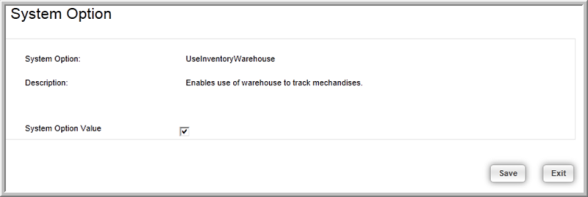
If you do not have this system option enabled, inventory is tracked at the product level by entering the Quantity on Hand when you add your merchandise. Once you begin using a warehouse to track your inventory, the warehouse begins managing quantities of the product instead. Using a warehouse also enables you to calculate the Cost of Goods Sold (COGS) for your products by tracking items such as unit cost, returns, and so forth. Finally, a warehouse can be considered any entity from which you receive and fulfill your products even if it is a designated space within your office as opposed to an actual warehouse.
Adding a warehouse is accessed through the Administration module by hovering over the Warehouse group item and then clicking the Add Warehouse hyperlink, seen below.
