You are here: FAQs > Web Site Management Tips > Creating Links to Other Web Pages From the Home Page
Creating Links to Other Web Pages From the Home Page
You can add a link to an external Web site to your navigation bar using the Custom (External) Links feature.
To create a custom link to another Web site:
- Go to the Web Site Editor and click the Content tab.
- Click the Add Baseline Section button to launch the Select Web Sections (Content & Functionality) pop-up window.
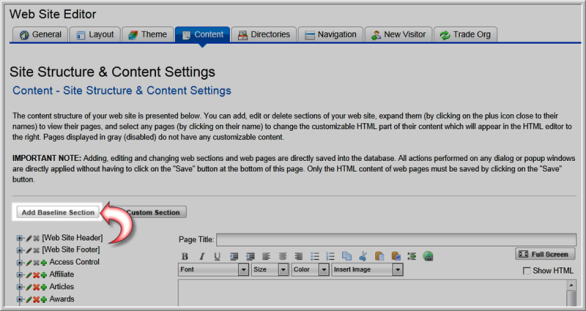
- Select the check box next to Custom (External) Link.
- Enter the link name in the Link Text box.
- Enter the Link URL.
- Select the Link Position.
- Select the Link O rder.
- To open the external Web site in a new window (so that they can easily come back to the original Web site), select the Open New Window check box.
- Click the Requires Login checkbox to require users to log into their eWeb site to see this link.
- Click the Hide After Login checkbox to hide this link after a user is logged into their eWeb site.

- Click the Save button.
