Membership Overview
Membership setup, including the set up of Member Types and Membership Dues Rates, is managed from the Administration module. You can set up membership benefits so that they "flow down" from an organization to an individual, or from one individual to another individual.
Membership purchases are processed through the Shopping Wizard (which can be accessed from the CRM Overview, Administration Overview, Individual Profile, or Organization Profile). Purchasing a membership creates either an Invoice or a Dues Order. If the Bill Me or Create Invoice option is selected during Check Out, payment can be made later through the Payment Wizard.
You can track Membership Status from the Individual or Organization Profile. Memberships are renewed (or dropped) using a batch process.
Membership Setup
The first step in membership setup is to go to the Administration module and Add a Member Type to create the Member Type Profile.
Member Type Profile
The Member Type Profile shows the association name, member type, member type description, dues information (calendar or anniversary based start and sell dates), whether or not this is a chapter member type, whether or not there is benefit flow down, and membership grace period information.
From the Member Type Profile, you can view a list of members, find members, set up dues fees, or set up educational credits.
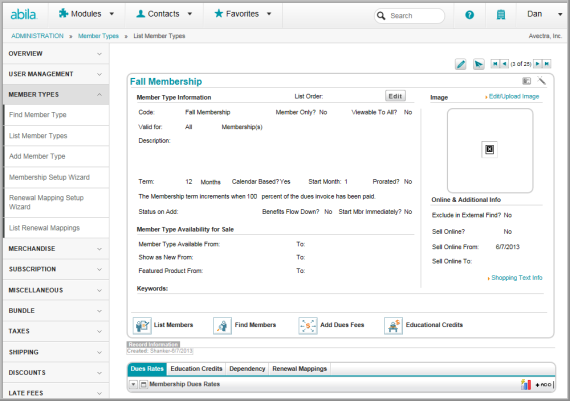
Membership Dues Rates
From the Member Type Profile, set up the membership dues rates using the Membership Dues Rates child form or Add Dues Fees icon.
Membership Purchases
After Member Types and Dues Rates are set up, you can start selling the memberships through the Shopping Experience. You can get to the Shopping page several ways:
Membership Payments
If an individual or organization is invoiced for a membership, you can add a payment later either from the Individual Profile, Organization Profile, or from the Accounting Overview.
Tracking Membership Status
After a membership is purchased, you will be able to track membership status, membership join date, membership expiration date, and membership renew date from the Individual Profile (see Updating an Individual's Membership Information) or Organization Profile (see Updating an Organization's Membership Information)
Processing Membership Renewals and Drops
You can process renewals or membership drops from the Accounting Overview. You can update the Member Status from the Individual Profile or Organization Profile.
Membership Benefits Flow Down
With Member Types that allow Membership Benefits Flow Down, benefits flow down from a parent customer to all individuals or organizations associated to that parent customer as described in Benefits Flow Down Overview.
