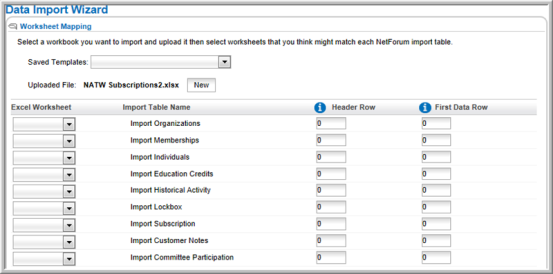Using the Data Import Wizard
Prior to using the netFORUM Pro Pro application, associations must have their existing data entered into the system. Traditionally this has been done by using an Excel spreadsheet containing customer and membership information that is imported into the system, or by entering the data manually.
The process of importing the data via a spreadsheet has been a fairly efficient process, but one that required significant coordination between the association and Abila staff. In addition, the spreadsheet used to import this data was very robust in that it allowed for the importing of all the possible data types that could be used within netFORUM Pro Pro for individuals, organizations and memberships. The downside of having such a robust spreadsheet was that oftentimes associations were only concerned with a small subset of the available data types yet still had to navigate through the massive spreadsheet to find the columns that pertained to their data.
netFORUM Pro Pro offers an automated Data Import Wizard that will increase the efficiency of this process and allow associations more flexibility when adding their data to the system. The Data Import Wizard allows associations to create spreadsheets that only include the data they care about and will allow the columns that aren’t pertinent to their association to be fully excluded.