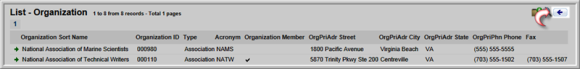Using the Lookup Buttons
Lookup buttons (also known as validation buttons) are used to look up and enter information into form data fields. In the example below, you can type part of the name into the Primary Org field or Linked Individual field and the lookup button will find potential matches.
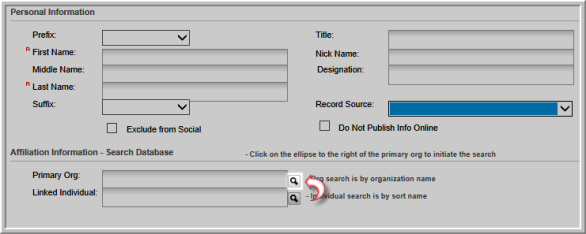
Using lookup buttons saves time and reduces typographical errors, increasing data accuracy.
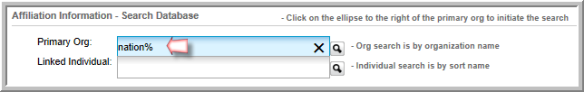
You can also use the % character as a wild card to find potential matches. For example, if you do not know whether the organization’s name is "Water Pollution Control Association" or "Association for Water Pollution Control," you can type a % before and after the word "Water" and it will find both variations.
If you do not find the information you are looking for and want to conduct another search using the Lookup button, click the Go Back button on the List page (seen below) to clear the data and begin a new search.Using your browser's Back button is not recommended and may cause unexpected results.