You have the ability to set baseline and custom demographics to required. This means that wherever they are enabled (iWeb, eWeb, Find, etc.), the information is required when a record, purchase, and so forth is being collected and completed. All Type of Input fields may be set to required with the exception of Checkbox(Flag) field types.
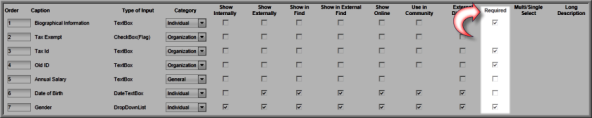
Note in the image above that fields, with the exception of flags, can be set to required if you want to ensure that the information is collected wherever the demographics are used by checking the Required check box.
For example, the image below depicts two organization fields, Number of Employees and Number of Locations, which have been set to Required (denoted by a red R), in all locations. This means that when data about an organization is collected on eWeb or iWeb, they are denoted as required information before the record can be saved.

