Editing Record Information
The hyperlinks used to edit a record are all contained within the Edit menu found on each profile page. Below you see an Individual Profile with the Edit menu expanded.
Clicking the desired hyperlink will open a pop-up window that allows you to edit that portion of the record. For example, clicking the Edit Name and Address hyperlink (shown below) will open a pop-up window that allows you to edit items such as name, address, phone, e-mail, etc.
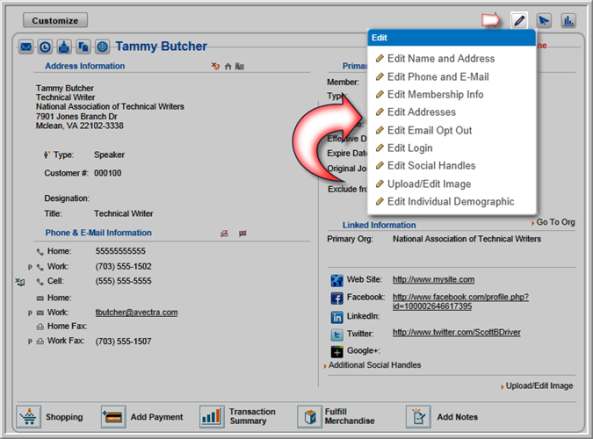
Many of the profile page child forms also have edit icons ![]() that allow you to edit information specific to that child form.
that allow you to edit information specific to that child form.
![]()
