Managing Report and Query Access
When you give an individual access to a Security Group, all reports associated to each module within that group are also granted. For example, the Accounting Security Group has access to functionality within the CRM module. Because the CRM module is enabled for this group as a result, the Accounting Security Group has access to all CRM reports by default. The Accounting Security Group also has access to Exhibits functionality which means all Exhibits reports are enabled and so forth. All Security Groups have access to all queries by default no matter which modules are enabled.
Just as you can decide which modules each Security Group has access to, you can also manage report and query access within each as well if you want to add or disable access beyond the baseline access. For example, note in this figure that the Accounting Security Group has access to all reports and queries by default.
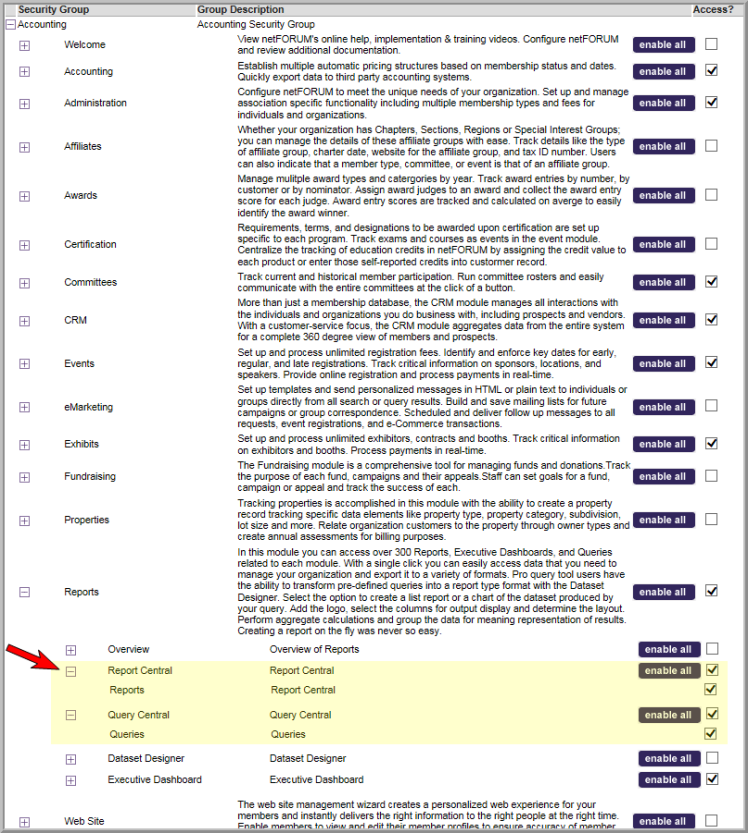
You may also, however, choose to manipulate your group’s report access even further by choosing which report functions are available for each individual module as well. For example, you may decide that you want your Accounting Group to be able to run all reports except for the CRM Individual reports of Mailing Lists and Interest Code Lists. To accomplish this, expand the CRM module within the Accounting Security Group and disable those two check boxes as seen in the following figure.
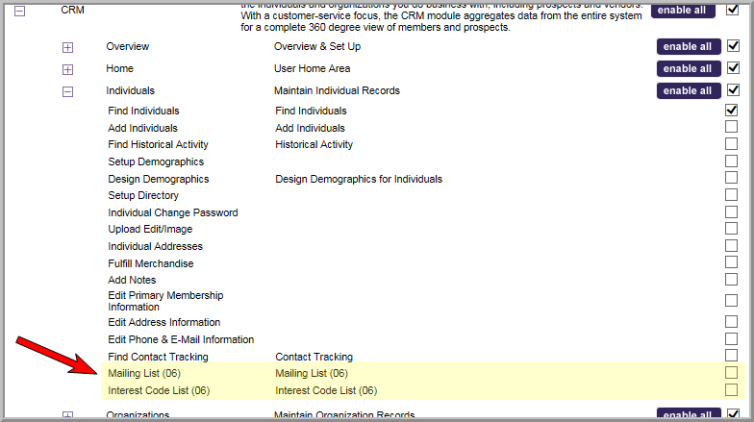
In this manner, you are able to be very specific which reports each Security Group is able to use. As noted previously, queries are either enabled or disabled in their entirety and are not able to be individually managed at this time.
The number of module options available to each group can often be overwhelming. The Security Group interface provides a quick method for finding all reports per module for this reason. If you want to view only the reports per module so that you can decide if you want to enable or disable them, expand the module, and then click the Show Report Links Only check box. This will then show you only the report links under each expanded module.
The number of module options available to each group can often be overwhelming. The Security Group interface provides a quick method for finding all reports per module for this reason. If you want to view only the reports per module so that you can decide if you want to enable or disable them, expand the module, and then click the Show Report Links Only check box. This will then show you only the report links under each expanded module.
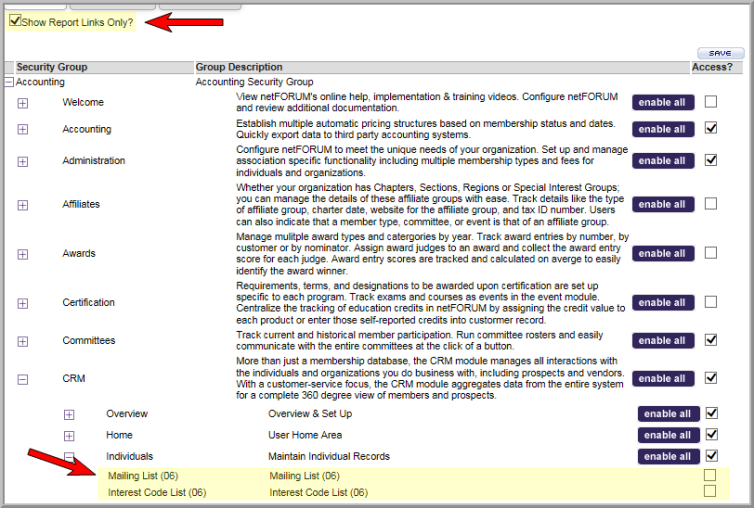
Selecting Show Report Links Only removes all links in the expanded module that are not report links.
