You are here: Advanced Topics > Designing Interactive Reports > Additional Dataset Formatting Options
Additional Dataset Formatting Options
These additional formatting options are available for datasets:
- Report Title - Includes a descriptive title in the header of the report.
- Include Logo? - Includes a logo in the header of the report generated from the Image Gallery in the Administration module.
- Report Orientation - Similar to a Page Setup function in a word processing program to specify report output in portrait or landscape mode.
- Dataset Design Name (Required Field) - Saves the formatting settings of the dataset itself, such as Category Labels, widths, columns, and so forth.
- Mark as Private? - Marks the dataset and report output as private. A dataset marked private can only be seen by the user who created it.
- Description - The dataset description entered is viewable when mousing over the dataset information icon as described in Opening a Saved Dataset.
A sample report header image that uses a Report Title and Logo is shown below.
Note: The date displayed is the date the report is ran and shows on all reports.
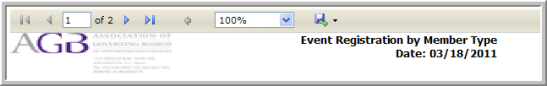
Click Save to save the dataset, as described in Saving the Dataset.
Or click Run Report to run the query report, as described in Running the Dataset Report.
