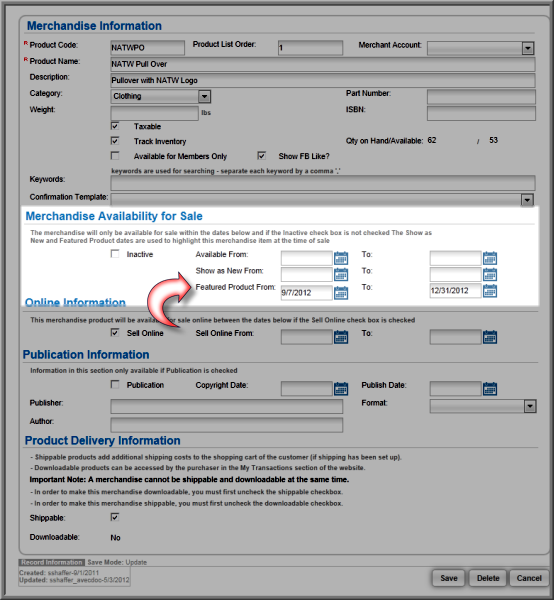How Do I Set Up a Featured Product?
You can "feature" a product in the Shopping Cart or Online Store by entering dates in the Featured Product From and Featured To dates fields when you set up the product (or edit the product profile). The featured product will display in the Products section on the Shopping site for the defined period of time.
To set up a featured product:
- Click the Administration tab.
- On the Merchandise group item, click Add Merchandise.
- On the Merchandise Information page, enter any relevant information.
- In the Merchandise Availability for Sale section, enter information for Featured Product From and To Dates.
- Click Save.